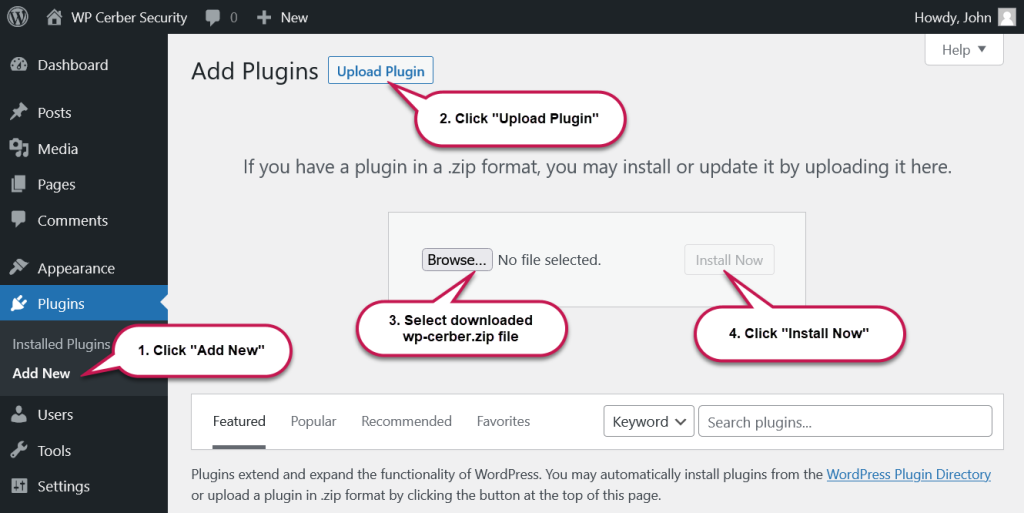How to install WP Cerber Security
WP Cerber Security is an open-source WordPress security plugin and available for download from our website for free.
The plugin works out of the box and starts protecting your WordPress immediately after the activation. To install or update the plugin manually, follow the steps below and refer to the screenshot.
If you’re upgrading from an older version of WP Cerber, all your settings will be carried over automatically.
- Download the latest version of WP Cerber from our website to your computer using this link: https://downloads.wpcerber.com/plugin/wp-cerber.zip
- Log into your WordPress admin dashboard as administrator
- Click Plugins in the WordPress admin menu
- Click the Add New button located near the title of the page
- Click the Upload Plugin button located near the title of the page
- Select the downloaded wp-cerber.zip file from your computer
- Click the Install Now button
- Click the Activate Plugin button
- After activation, follow this guide to configure WP Cerber: Getting Started Guide
Still have questions after following these steps? Get help from the WP Cerber community on our forum.