WP Cerber Securityプラグインのスクリーンショット
English version: Screenshots of the WP Cerber Security plugin
WP Cerberのスクリーンショット集をご覧いただき、当社のセキュリティソリューションを実際に体験し、ウェブサイトを保護する様々な方法をご確認ください。高度なセキュリティプラグインであるWP Cerberは、WordPressウェブサイトを悪意のある攻撃、スパム、マルウェア、その他のセキュリティ脅威から保護するように設計されています。このプラグインにより、ウェブサイト管理者はセキュリティ設定を柔軟に管理し、不正なトラフィックを防ぎ、ウェブサイトの安全性とセキュリティを維持できます。これらのスクリーンショットは、著作権の制限なしにウェブサイトやブログで自由にご利用いただけます。
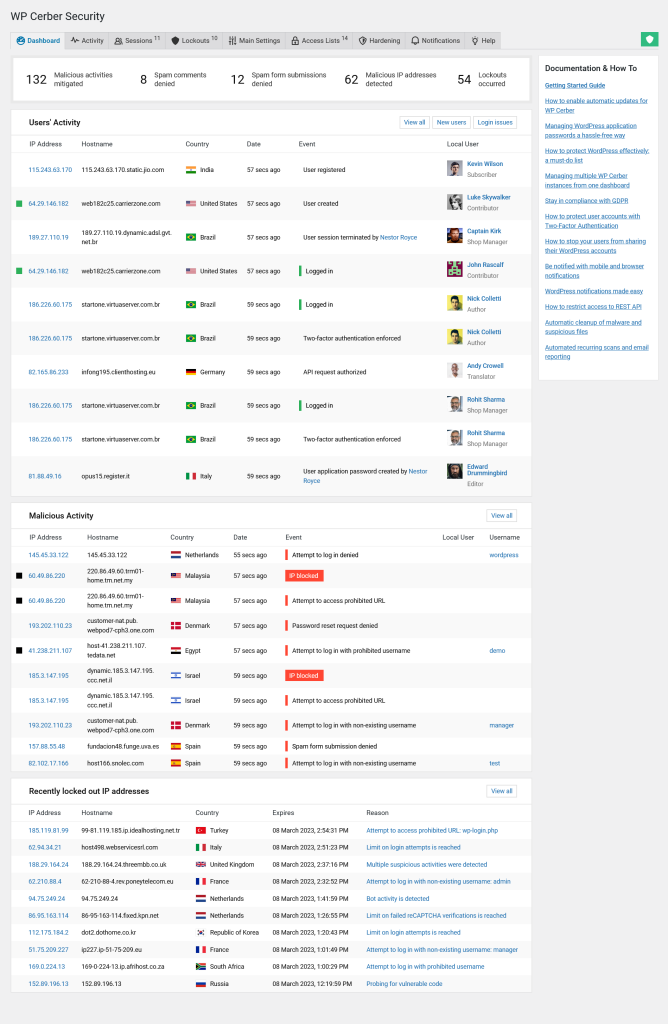
The WP Cerber dashboard provides a real-time overview of important security metrics, displays activity of WordPress users, and shows important security events.
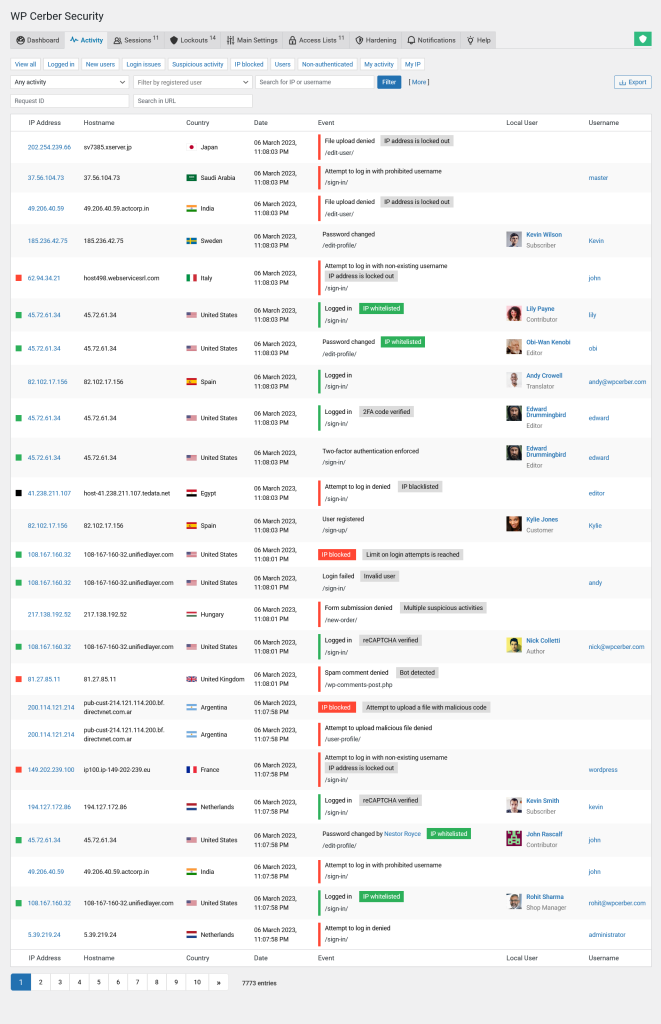
The activity log in WP Cerber helps website owners and WordPress administrators monitor user activity, identify potential security threats, and troubleshoot issues that may arise on the website. The log search feature enables administrators to quickly find specific events in the activity log that they are looking for, such as failed login attempts or malicious IP addresses.
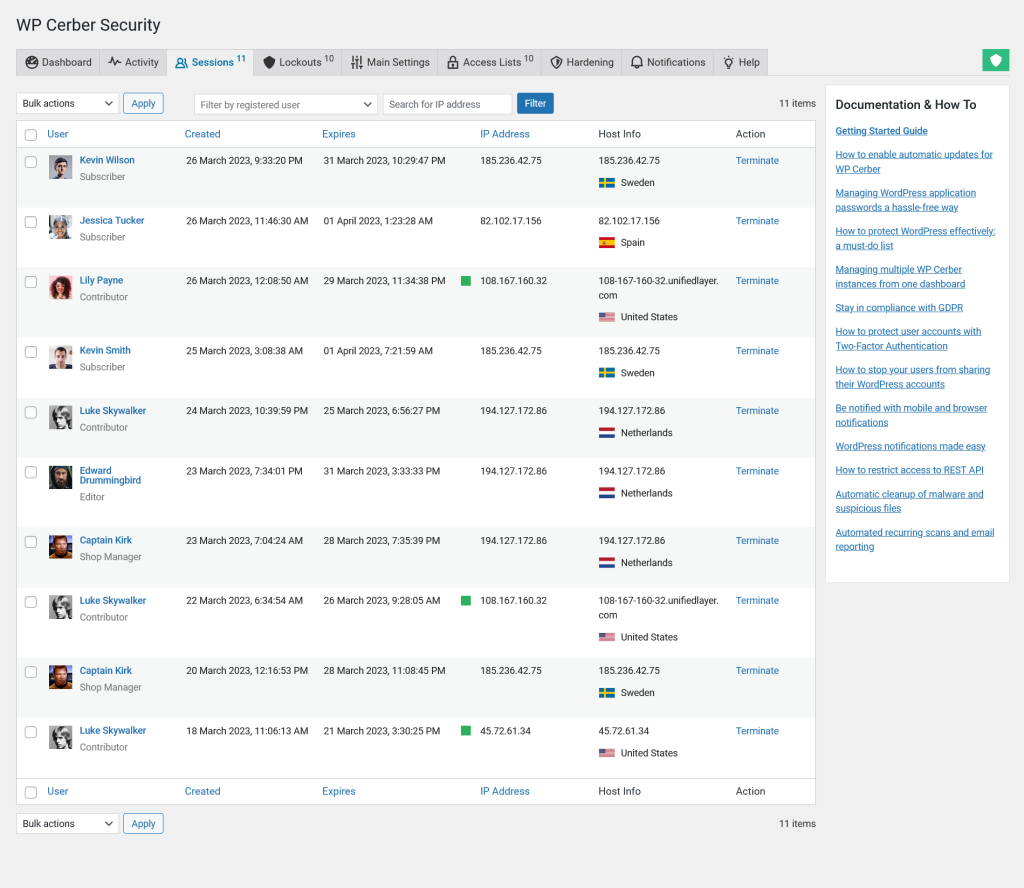
A user session management console is a tool that enables WordPress administrators to manage user sessions on their websites from a central location. It allows administrators to search for, monitor, and manage active user sessions, including the ability to view user activity and terminate user sessions.
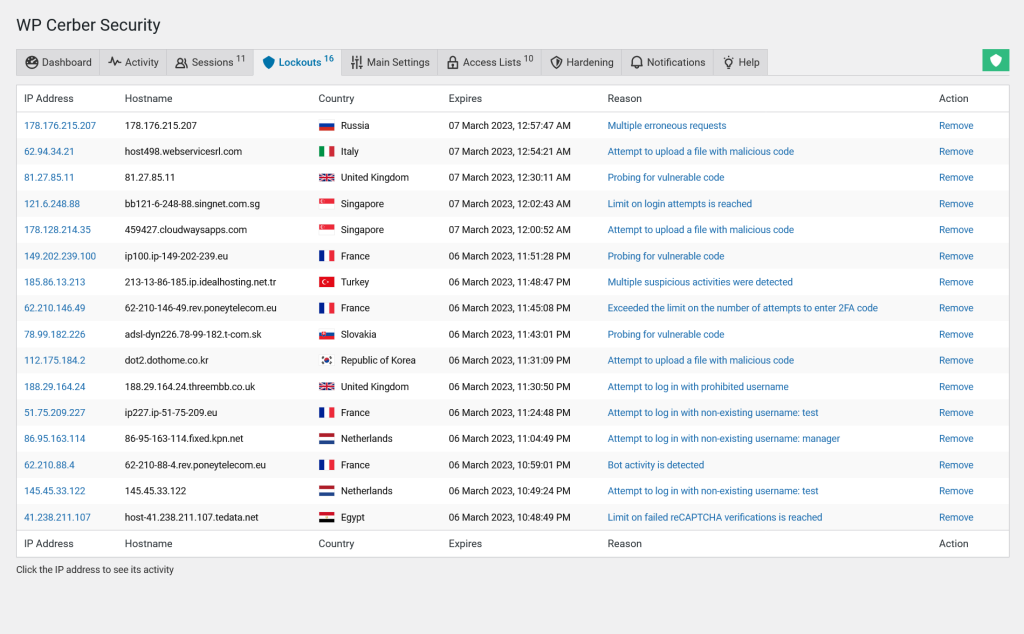
A list of blocked malicious IP addresses is another tool for WordPress administrators. It provides a detailed overview of all IP addresses that have been blocked by WP Cerber, including host names, countries of origin, reasons for being blocked, and the ability to unlock an IP address if necessary. The blocked IP addresses are not allowed to log in, submit forms, or interact with the website in other ways. By clicking on a link in the Reason column, you will be directed to the activity log, which displays the malicious requests originating from the blocked IP address.
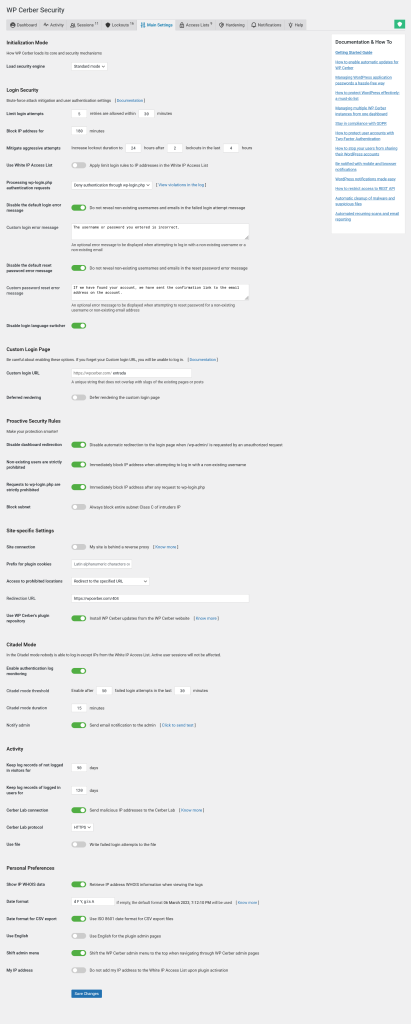
The Main Settings tab enables you to configure login security features, brute-force protection parameters, custom WordPress login page and other important plugin settings. Here WordPress administrators can configure the protection for the default login page, parameters of advanced and proactive security policies.
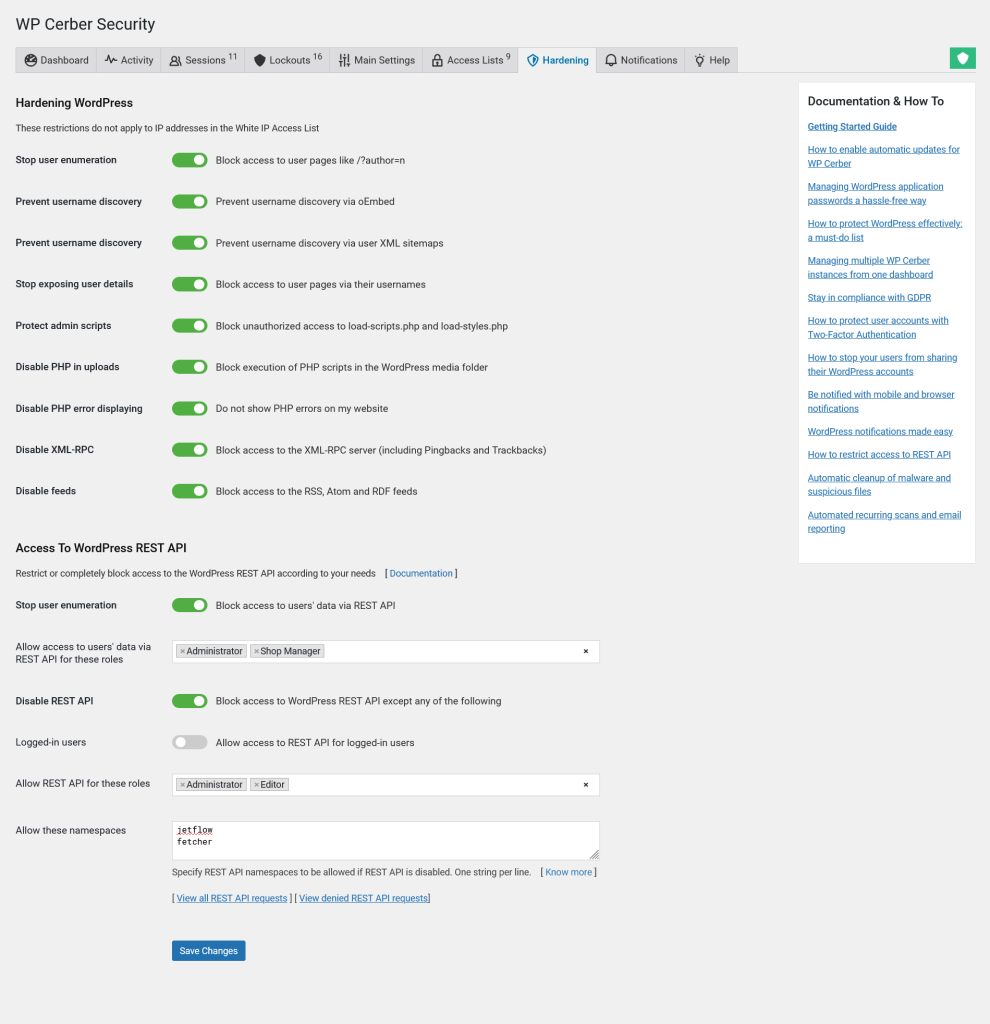
On the Hardening tab you can manage multiple access control features that block access to sensitive website data, prevent user enumeration, disable user detail exposure, restrict access to WordPress REST API, and other WordPress data interfaces that are vulnerable to bad actors and data scraping bots. To monitor the usage of REST API, use the links at the bottom of the page.
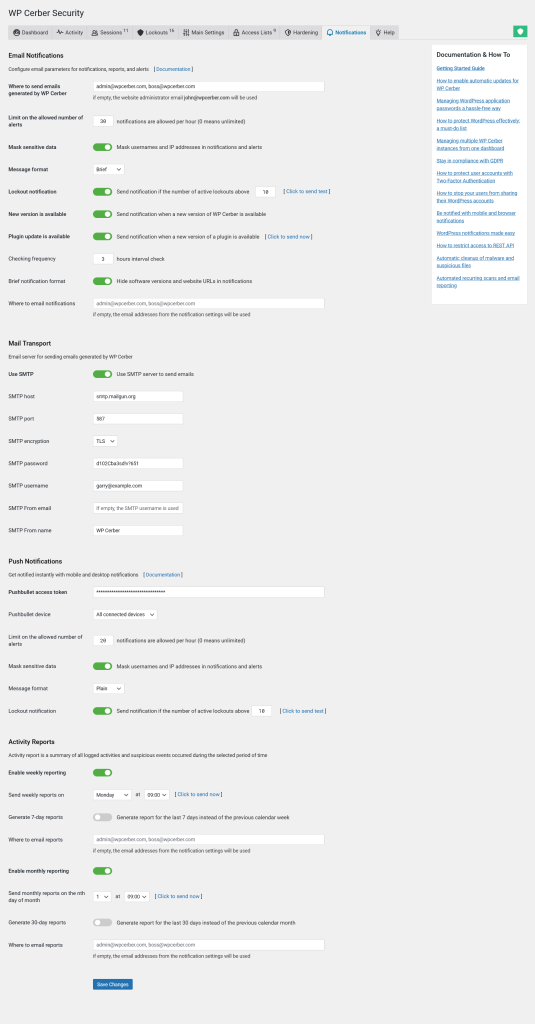
On the Notification tab administrators configure email parameters for notifications, alerts, and reports. WP Cerber provides mobile alerts and email notifications to WordPress administrators to keep them informed about security-related events on their websites. Weekly and monthly security reports provide a comprehensive summary of security-related activity on the website and enables administrators to take proactive measures to prevent potential security breaches. To keep your WordPress plugins up to date, enable notifications when a new version of a plugin is available.