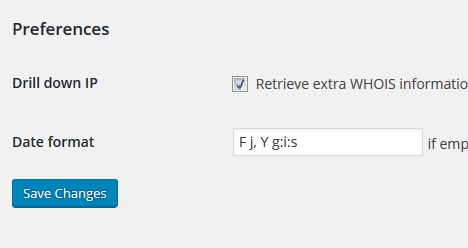How to change date format on Activity page
The plugin has a special setting – Date format. It allows you to specify what format to use to display dates and time on admin pages: Activity log, Traffic Inspector and in notification emails. The setting is located in the Preferences section on the Main settings admin page.
If the Date format setting field is empty, the date and time format will be taken from the WordPress settings. To create the desired date and time representation you can specify any combination of the characters from the table below.
For instance, if you specify string F j, Y g:i:s ,you get dates shown like March 4, 2017 10:50:09
| Format character | Description | Example values |
|---|---|---|
| Day | — | — |
| d | Day of the month, 2 digits with leading zeros | 01 to 31 |
| D | A textual representation of a day, three letters | Mon through Sun |
| j | Day of the month without leading zeros | 1 to 31 |
| l (lowercase ‘L’) | A full textual representation of the day of the week | Sunday through Saturday |
| N | ISO-8601 numeric representation of the day of the week | 1 (for Monday) through 7 (for Sunday) |
| S | English ordinal suffix for the day of the month, 2 characters | st, nd, rd or th. Works well with j |
| w | Numeric representation of the day of the week | 0 (for Sunday) through 6 (for Saturday) |
| z | The day of the year (starting from 0) | 0 through 365 |
| Week | — | — |
| W | ISO-8601 week number of year, weeks starting on Monday | Example: 42 (the 42nd week in the year) |
| Month | — | — |
| F | A full textual representation of a month, such as January or March | January through December |
| m | Numeric representation of a month, with leading zeros | 01 through 12 |
| M | A short textual representation of a month, three letters | Jan through Dec |
| n | Numeric representation of a month, without leading zeros | 1 through 12 |
| t | Number of days in the given month | 28 through 31 |
| Year | — | — |
| L | Whether it’s a leap year | 1 if it is a leap year, 0 otherwise. |
| o | ISO-8601 week-numbering year. This has the same value as Y, except that if the ISO week number (W) belongs to the previous or next year, that year is used instead. |
Examples: 1999 or 2003 |
| Y | A full numeric representation of a year, 4 digits | Examples: 1999 or 2003 |
| y | A two digit representation of a year | Examples: 99 or 03 |
| Time | — | — |
| a | Lowercase Ante meridiem and Post meridiem | am or pm |
| A | Uppercase Ante meridiem and Post meridiem | AM or PM |
| B | Swatch Internet time | 000 through 999 |
| g | 12-hour format of an hour without leading zeros | 1 through 12 |
| G | 24-hour format of an hour without leading zeros | 0 through 23 |
| h | 12-hour format of an hour with leading zeros | 01 through 12 |
| H | 24-hour format of an hour with leading zeros | 00 through 23 |
| i | Minutes with leading zeros | 00 to 59 |
| s | Seconds, with leading zeros | 00 through 59 |
| Full Date/Time | — | — |
| c | ISO 8601 date | 2004-02-12T15:19:21+00:00 |
| r | » RFC 2822 formatted date | Example: Thu, 21 Dec 2000 16:01:07 +0200 |
| U | Seconds since the Unix Epoch (January 1 1970 00:00:00 GMT) |
Have any questions?
If you have a question regarding WordPress security or WP Cerber, leave them in the comments section below or get them answered here: G2.COM/WPCerber.