Impostazioni di sicurezza consigliate per WP Cerber
English version: Recommended security settings for WP Cerber
Ti forniamo impostazioni basate sulle migliori pratiche di sicurezza. Queste impostazioni sono adatte alla maggior parte dei siti basati su WordPress in Internet. Guarda lo screenshot qui sotto per vedere quanto è facile.
Limita i tentativi di accesso
| Tentativi | 3 tentativi consentiti in 60 minuti |
| Durata del blocco | 60 minuti |
| Blocco aggressivo | Aumentare la durata del blocco a 24 ore dopo 3 blocchi nelle ultime 6 ore |
| Notifiche | Avvisare l'amministratore se il numero di blocchi attivi è superiore a 8 |
| Collegamento al sito | Dipende da come il tuo sito (server) si connette a Internet. |
Regole di sicurezza proattive
| Blocco sottorete | Selezionato Blocca sempre l'intera subnet Classe C degli IP degli intrusi |
| Utenti inesistenti | Selezionato Blocca immediatamente l'IP quando si tenta di accedere con un nome utente inesistente |
| Richiedi wp-login.php | Seleziona solo se hai impostato una pagina di login personalizzata . Blocca immediatamente l'IP dopo ogni richiesta a wp-login.php |
| Richieste di reindirizzamento della dashboard | Selezionato Disattiva il reindirizzamento automatico alla pagina di login quando /wp-admin/ viene richiesto da una richiesta non autorizzata |
Pagina di accesso personalizzata
Fai attenzione quando abiliti queste opzioni. Se dimentichi l'URL di accesso personalizzato non sarai in grado di effettuare l'accesso.
| URL di accesso personalizzato | Imposta ciò che vuoi e poi aggiungilo ai preferiti o ricordalo |
| Disabilita wp-login.php | Selezionato, se hai una pagina di login personalizzata. Blocca l'accesso diretto a wp-login.php e restituisci l'errore HTTP 404 Not Found |
Modalità Cittadella
Nota: in modalità Cittadella nessuno è in grado di effettuare l'accesso. Le sessioni degli utenti attivi non sono interessate.
| Soglia | Abilita dopo 30 tentativi di accesso non riusciti negli ultimi 15 minuti |
| Durata | 60 minuti |
| Lista bianca | Selezionato Consenti whitelist in modalità Cittadella |
| Notifiche | Selezionato Invia notifica all'email dell'amministratore |
Infine, uno screenshot.
Releases
Next Post
WP Cerber Security 8.0
Releases
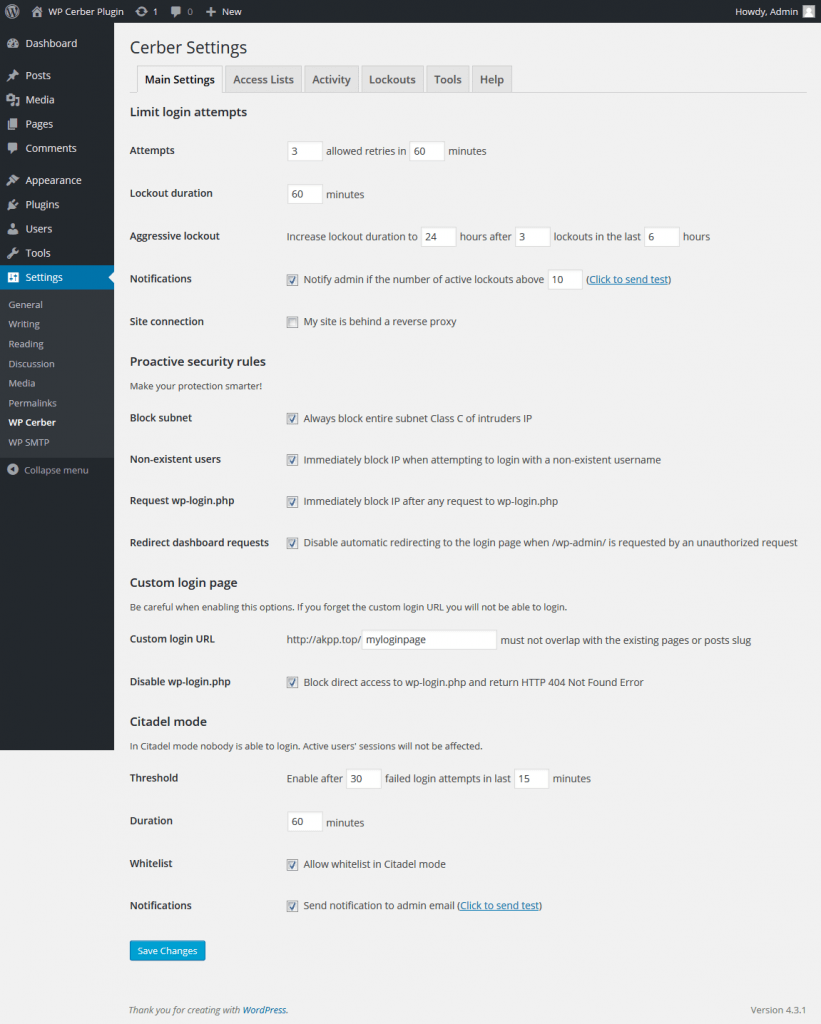
Hi!
What is the main difference between WPCerber and iThemes Security or Wordfence for example?
With iThemes you can block access to specific directories and files, among other things. I don’t know if I’m a little obsessed with security.
I discovered this plugin recently and am very happy with it. I’ve already written you some mail. I like the way it works and the only thing that makes me angry is the high price. I would be happy to pay a cheaper annual fee for the PRO version.
In short, I’d like to say. In addition to installing WPCerber, do you think you need to make any changes using.htaccess or similar?
Thanks for all!
There are two types of security plugins out there. The first one is an advanced security plugin that includes top-notch security technologies and the second one is a simple plugin that offers basic security features plus a lot of marketing gimmick. The only two plugins of the first type are known: WP Cerber and Wordfence. Both offer cloud-based protection and malware scanner which are essential nowadays. What does make WP Cerber unique? We’ve developed a sophisticated antibot engine which effectively stops spammers, a comprehensive rocket-fast firewall which effectively blocks malicious activity and we offer hourly basis scanning for malware, trojans, etc. None of the existing solutions can offer such a powerful combination. And we continue to improve plugin algorithms and will implement a set of advanced features soon.
Blocking access to a directory is not a security feature because it doesn’t prevent a website from being hacked. You can just add a line to .htaccess in a folder to lock the folder.
Having WP Cerber doesn’t require adding anything to the .htaccess file.
Thanks Gregory!
Really, I’m delighted with the free version of the plugin
If my website generated income I would not hesitate to pay for the PRO version.
Congratulations on your work.