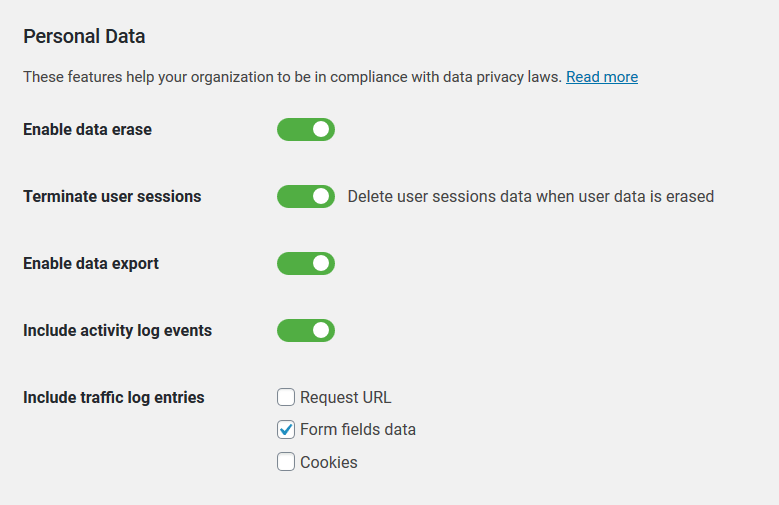WP Cerber Security 8.5.8
The minimum supported PHP version now is 5.5. Later this year it will be set to 5.6. If you’re still on 5.x versions of PHP, we strongly encourage you to update PHP to at least PHP 7.2. Why do you need to do that? Web servers running older versions of PHP may be exposed to unpatched security vulnerabilities in the PHP core or installed PHP modules. We recommend using PHP that is marked with green here: https://www.php.net/supported-versions.php
What’s new
A personal data export and erase feature which can be used through the WordPress personal data export and erase tool. This feature gives you full control of personal data logged by WP Cerber and helps your organization to be in compliance with data privacy laws such as GDPR in Europe or CCPA in California. Personal data collected in WP Cerber logs can be exported or erased by a user request from within the WordPress dashboard with easy, no database tools are needed. Know more from these articles: Exporting personal data from logs and Deleting personal data.
Improvements
- The performance of the algorithm that handles exporting rows from the Activity log and the Live Traffic log to a CSV file has been improved enabling export larger datasets. We expect it will work more smoothly on most server configurations. You can also fine-tune it using the CERBER_EXPORT_CHUNK constant.
- When you block a user you can add an optional admin note now. For instance, you can specify a reason for the block. It’s not shown anywhere, only website admins can see it on the user edit page.
Bug fixed
- If a user is blocked, it’s not possible to update the user message.
- Depending on the logging settings the “Details” links on the Live Traffic log are not displayed in some rows.
Have any questions?
If you have a question regarding WordPress security or WP Cerber, leave them in the comments section below or get them answered here: G2.COM/WPCerber.