Aanbevolen beveiligingsinstellingen voor WP Cerber
English version: Recommended security settings for WP Cerber
Wij bieden u instellingen op basis van de beste beveiligingspraktijken. Deze instellingen zijn geschikt voor de meeste WordPress-sites op internet. Zie onderstaande schermafbeelding om te zien hoe eenvoudig het is.
Beperk inlogpogingen
| Pogingen | 3 toegestane herkansingen in 60 minuten |
| Uitsluitingsduur | 60 minuten |
| Agressieve uitsluiting | Verleng de lockoutduur naar 24 uur na 3 lockouts in de laatste 6 uur |
| Meldingen | Stel de beheerder op de hoogte als het aantal actieve blokkeringen boven de 8 ligt |
| Siteverbinding | Hangt ervan af hoe uw site (server) verbinding maakt met het internet. |
Proactieve beveiligingsregels
| Blok subnet | Gecontroleerd Blokkeer altijd het gehele subnet Klasse C van indringers IP |
| Niet-bestaande gebruikers | Controleer of IP onmiddellijk wordt geblokkeerd bij een poging om in te loggen met een niet-bestaande gebruikersnaam |
| Verzoek wp-login.php | Controleer alleen als u een aangepaste inlogpagina hebt ingesteld . Blokkeer IP onmiddellijk na elk verzoek aan wp-login.php |
| Dashboardverzoeken omleiden | Gecontroleerd Automatische omleiding naar de inlogpagina uitschakelen wanneer /wp-admin/ wordt opgevraagd door een ongeautoriseerde aanvraag |
Aangepaste inlogpagina
Wees voorzichtig bij het inschakelen van deze opties. Als u de aangepaste login-URL vergeet, kunt u niet inloggen.
| Aangepaste inlog-URL | Stel in wat u wilt en markeer het vervolgens of onthoud het |
| Schakel wp-login.php uit | Gecontroleerd, als u een aangepaste inlogpagina hebt. Blokkeer directe toegang tot wp-login.php en retourneer HTTP 404 Not Found Error |
Citadel-modus
Let op: In de Citadel-modus kan niemand inloggen. Actieve gebruikerssessies worden niet beïnvloed.
| Drempelwaarde | Inschakelen na 30 mislukte inlogpogingen in de laatste 15 minuten |
| Duur | 60 minuten |
| Witte lijst | Controleer of de witte lijst in de Citadel-modus is toegestaan |
| Meldingen | Controleer of de melding naar het e-mailadres van de beheerder is verzonden |
Tot slot, screenshot.
WordPress Security How To
Next Post
Hoe je WordPress veilig opnieuw installeert
WordPress Security How To
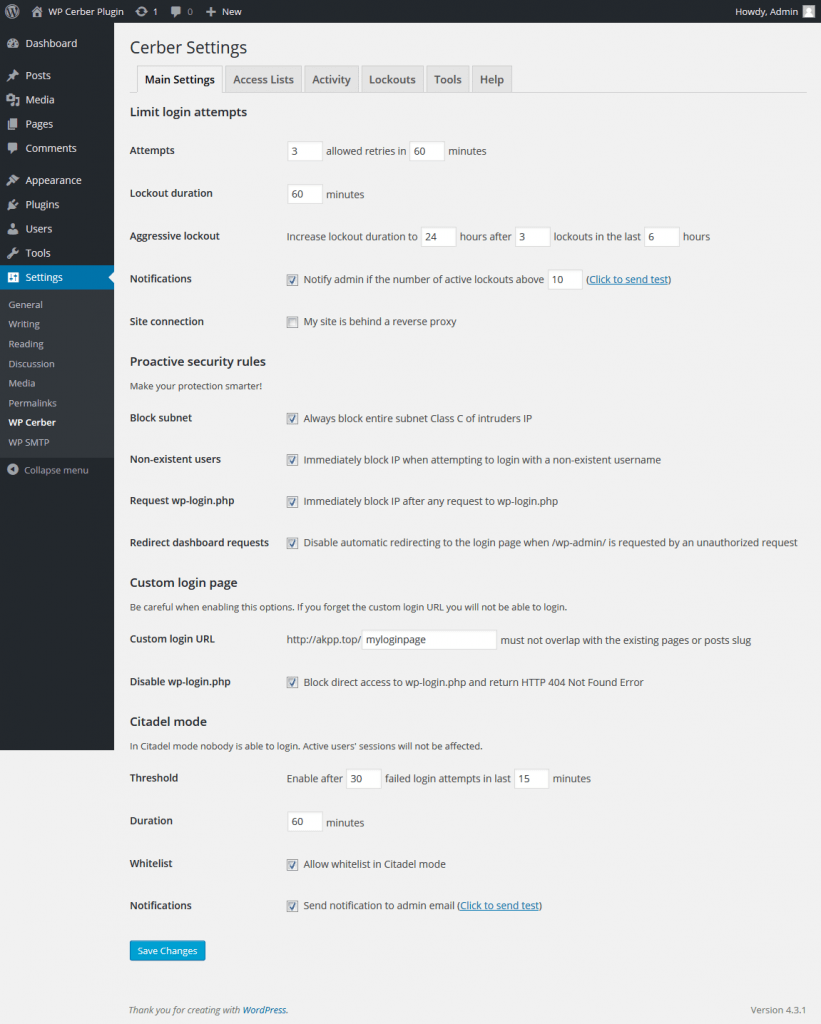
Hi!
What is the main difference between WPCerber and iThemes Security or Wordfence for example?
With iThemes you can block access to specific directories and files, among other things. I don’t know if I’m a little obsessed with security.
I discovered this plugin recently and am very happy with it. I’ve already written you some mail. I like the way it works and the only thing that makes me angry is the high price. I would be happy to pay a cheaper annual fee for the PRO version.
In short, I’d like to say. In addition to installing WPCerber, do you think you need to make any changes using.htaccess or similar?
Thanks for all!
There are two types of security plugins out there. The first one is an advanced security plugin that includes top-notch security technologies and the second one is a simple plugin that offers basic security features plus a lot of marketing gimmick. The only two plugins of the first type are known: WP Cerber and Wordfence. Both offer cloud-based protection and malware scanner which are essential nowadays. What does make WP Cerber unique? We’ve developed a sophisticated antibot engine which effectively stops spammers, a comprehensive rocket-fast firewall which effectively blocks malicious activity and we offer hourly basis scanning for malware, trojans, etc. None of the existing solutions can offer such a powerful combination. And we continue to improve plugin algorithms and will implement a set of advanced features soon.
Blocking access to a directory is not a security feature because it doesn’t prevent a website from being hacked. You can just add a line to .htaccess in a folder to lock the folder.
Having WP Cerber doesn’t require adding anything to the .htaccess file.
Thanks Gregory!
Really, I’m delighted with the free version of the plugin
If my website generated income I would not hesitate to pay for the PRO version.
Congratulations on your work.