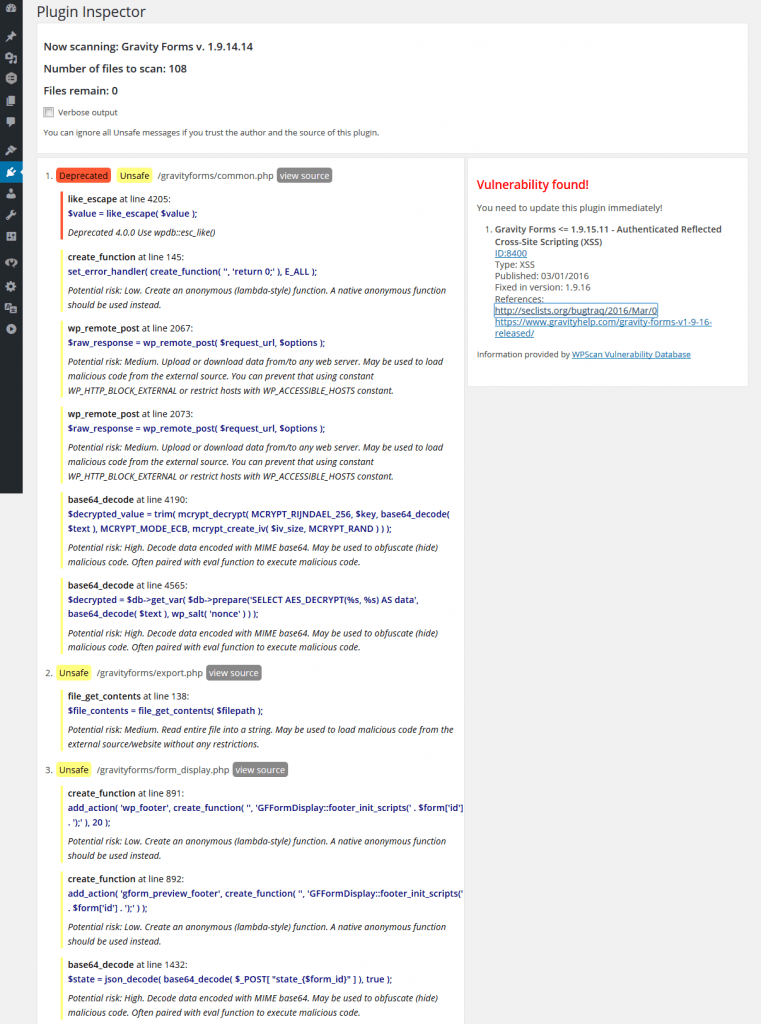Inspetor de plugins
Um plugin especial do WordPress detecta possíveis problemas de segurança e privacidade em plugins instalados no seu site
English version: Plugin Inspector
Quer saber mais sobre os plugins que você instalou no seu blog?
O plugin Plugin Inspector é uma maneira fácil de verificar plugins instalados no seu WordPress e garantir que eles não usem funções obsoletas do WordPress e algumas funções inseguras, como eval, base64_decode, system, exec, etc. Algumas dessas funções podem ser usadas para carregar código malicioso (malware) de uma fonte externa diretamente para o site ou banco de dados do WordPress.
Características
- Verifica plugins em busca de funções obsoletas do WordPress
- Verifica plugins em busca de funções inseguras como eval, base64_decode, system, exec, etc.
- Verifica plugins para encontrar vulnerabilidades listadas no banco de dados de vulnerabilidades do WPScan
- Lindo visualizador de código-fonte com destaque
O Plugin Inspector permite que você visualize todas as funções obsoletas completas com caminho, número da linha, nome da função obsoleta e a nova função recomendada para uso. As verificações são executadas por meio de uma página de administração simples e todos os resultados são exibidos de uma vez. Isso é muito útil para desenvolvedores de plugins ou qualquer pessoa que queira saber mais sobre plugins instalados.
Todo código que usa as funções obsoletas deve ser convertido para usar sua substituição, se houver uma. Porque funções obsoletas não são mais suportadas e podem ser removidas de versões futuras do WordPress.
Baixe o Plugin Inspector do WordPress.org