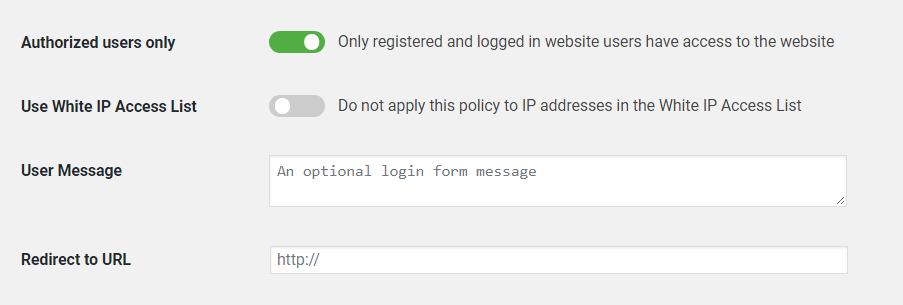Registered users only mode
Enabling this mode forces users to log in before viewing your WordPress powered website. By default, if a user is not logged in, the user is redirected to the default login page. After successfully logging in, the user will be redirected back to the page they tried to view. To achieve this, enable Authorized users only.
When a user opens the login page, the default message ‘Only registered and logged in users are allowed to view this website’ is being shown above the login form. You can enter your own message in the User Message text field. All HTML tags are omitted.
Instead of redirecting users to the default login page, you can redirect them to any page you need. Usually, it is a custom login or registration page. Enter the full URL of the page into Redirect to URL.
Additionally, you can permit full access to the website content for any visitors from IP addresses in the White IP Access List. Enable it with cautious.
Important notices
This feature doesn’t restrict access to static files. It means if a visitor obtains the static link to for instance an image in WordPress Media Library, they can view or download the file.
If you specify an URL of the existing website page as the Redirect to URL, this page will be accessible for any visitor without authentication.
Have any questions?
If you have a question regarding WordPress security or WP Cerber, ask it in the comments below or find answers on the community forum.
Spotted a bug or glitch?
We’d love to fix it! Share your bug discoveries with us here: Bug Report.