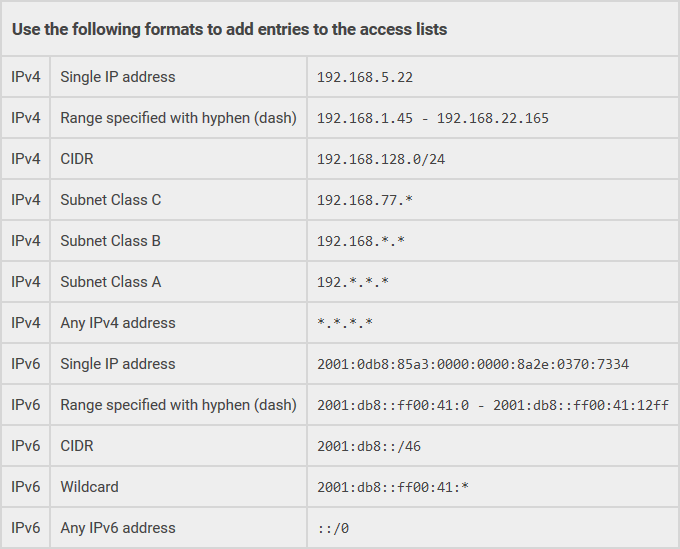WP Cerber Security 8.5.5
English version: WP Cerber Security 8.5.5
WordPressの保護を強化するために、Cerberのアルゴリズムを定期的に強化する必要があります。このバージョンのWP Cerberでは、プラグインコードに多数の小さな改善と最適化が加えられています。最も注目すべき点は以下の通りです。
新機能
IPアクセスリストは、IPv6ネットワーク、範囲、ワイルドカードをサポートするようになりました。アクセスリストに必要な数のエントリを追加すれば、CerberのACLエンジンのパフォーマンスに驚かれることでしょう。サポートされているフォーマットについては、以下の表と例をご覧ください。
Cerberのセキュリティアルゴリズムの改善
- 連続したIPアドレスのロックアウトを処理するアルゴリズムが改善されました。既存のロックアウトの理由が更新され、その期間がリアルタイムで再計算されるようになりました。
- 交通検査アルゴリズムは誤検知を減らし、アルゴリズムをより人間に優しいものにするために最適化されました。
- WooCommerceとの互換性の向上: 存在しないユーザー名を誤って使用したり、禁止されているユーザー名を使用したり、ユーザーが許可されたログイン試行回数を超えたりしたためにユーザーのIPがロックアウトされた場合でも、パスワードリセットとログインフォームがブロックされなくなりました。
その他の改善
- ライブ交通ページの表のレイアウトが最適化され、列とリクエストの詳細をより便利に表示できるようになりました。
- PHP-FPM(FastCGI Process Manager)を搭載したサーバーでウェブサイトが実行される場合のWordPressのスケジュールされたcronタスクとの互換性が向上しました。
- 「アクティビティ」ドロップダウンリストがアルファベット順に並び替えられるようになりました
- プラグインの管理リンクのURLパラメータのサニタイズを強化しました
- ライブ交通ページの非常に長いURLは、行の「詳細」リンクをクリックすると完全に表示されるようになりました。
- Cerber.Hub マルチサイト マネージャー:スレーブ Web サイト リスト ページのサーバー列に、同じサーバー上の Web サイトをすばやくフィルターするためのリンクが含まれるようになりました。
- Cerber.Hub マルチサイト マネージャー: スレーブ ウェブサイトとマスター ウェブサイトを切り替えるときに、フィルターされたスレーブ ウェブサイトのリストが記憶されるようになりました。
- プラグインコードの管理部分が最適化され、プラグインの管理ページのレンダリングが高速化されました。
バグ修正
- データシールドセキュリティ機能が有効な場合、WordPress 5.3のパスワードリセットページが正しく動作せず、「パスワードリセットリンクが無効のようです。以下の新しいリンクをリクエストしてください。」というメッセージが表示されます。
- サブフォルダーのWordPress インストールでカスタム ログイン URL が有効になっている場合、ログアウト後のユーザー リダイレクトによって HTTP 404 エラー ページが生成されます。
- CSS のバグにより、非常に長い HTTP リファラーとリクエスト URL は、ライブ トラフィック ページに切り捨てられた形式で表示されます。
ところで
プラグインを任意の数のウェブサイトでリモートから制御および設定できることをご存知ですか?メインウェブサイトでCerber.Hubのマスターモードを有効にし、他のウェブサイトでスレーブモードを有効にすると、1つのWordPressダッシュボードからウェブサイトをワンクリックで切り替えて、すべてのWP Cerberインスタンスを管理できます。
Releases
Next Post
WP Cerber Security 7.9.7
Development versions