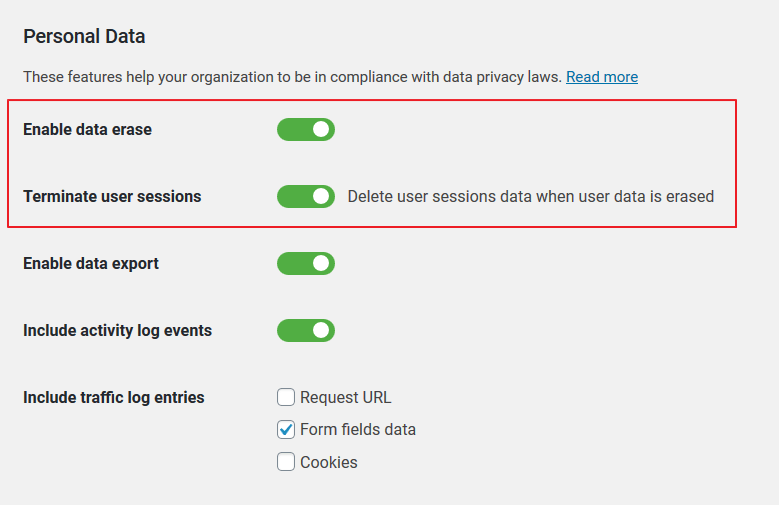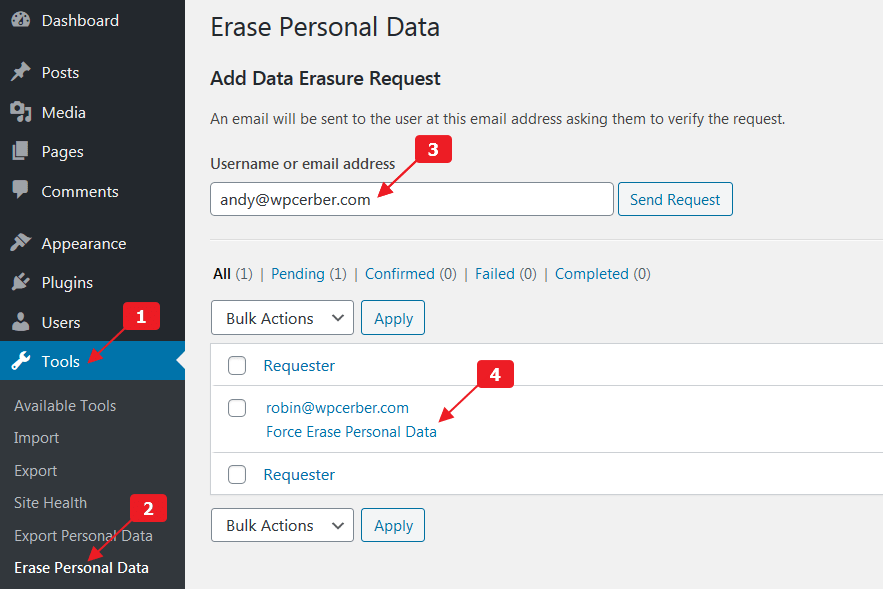Exclusão de dados pessoais
English version: Deleting personal data
Dependendo da configuração durante suas operações normais, o WP Cerber pode acumular informações no banco de dados do site. Essas informações podem ser consideradas dados pessoais nos termos da legislação de privacidade aplicável (como o GDPR ). Todos esses dados podem ser excluídos e exportados mediante solicitação do usuário a partir do painel do WordPress de forma fácil e sem a necessidade de ferramentas de banco de dados.
Para começar a usar o recurso de exclusão de dados pessoais no WP Cerber, você precisa habilitá-lo nas configurações do plugin. Acesse a página de administração de Políticas do Usuário e clique na aba Global. Role até a seção Dados Pessoais. Clique em Habilitar exclusão de dados. Se a lei de privacidade sob a qual os dados pessoais do seu site são processados ameaça os endereços IP como dados pessoais (como o GDPR faz), você precisa habilitar "Excluir dados de sessões do usuário quando os dados do usuário forem excluídos". Você deve fazer isso porque o WordPress armazena os endereços IP dos usuários em um registro de sessão criado quando um usuário faz login em um site. A ferramenta de exclusão padrão do WordPress não exclui esses endereços IP.
Usando a ferramenta Apagar Dados Pessoais do WordPress
Depois de habilitar o recurso de exclusão, você pode usar a ferramenta Apagar Dados Pessoais do WordPress, localizada no menu Ferramentas / Apagar Dados Pessoais.
Quais dados são excluídos
Após uma solicitação de exclusão de dados pessoais ser adicionada e processada por um administrador de site, o WP Cerber encontra um usuário do WordPress com o endereço de e-mail fornecido na solicitação. Se o usuário for encontrado, todas as entradas no log do Cerber relacionadas a ele serão excluídas ao clicar no botão "Apagar Dados Pessoais". Se a opção "Excluir dados de sessões de usuário quando os dados de usuários forem apagados" estiver ativada, todas as sessões de usuário serão encerradas e todos os dados de sessão também serão excluídos.
Como esvaziar as tabelas de log do WP Cerber
Existe uma maneira alternativa que permite apagar completamente todos os dados nas tabelas de log, leia mais: Como limpar os logs de atividade e tráfego ao vivo
Como bloquear um usuário
Depois de apagar os dados pessoais de um usuário, você pode bloqueá-lo para impedir que ele faça login e processe seus dados pessoais novamente.
Configurações recomendadas para GDPR
Ative ambas as configurações: "Habilitar apagamento de dados" e "Encerrar sessões de usuário".
Quais versões de software você precisa
A ferramenta descrita acima está disponível desde o WordPress 4.9.6 e o WP Cerber 8.5.8
O plugin WP Cerber processa dados pessoais em uma nuvem?
O plugin WP Cerber não envia nem processa dados pessoais em nenhuma nuvem. Levamos a sua privacidade, a privacidade dos seus usuários e a nossa reputação muito a sério. Acreditamos firmemente que quaisquer dados pessoais ou informações técnicas sensíveis não podem ser processados ou armazenados em nossos servidores.
O que vem a seguir
Exportando dados pessoais
Os cookies do WP Cerber explicados