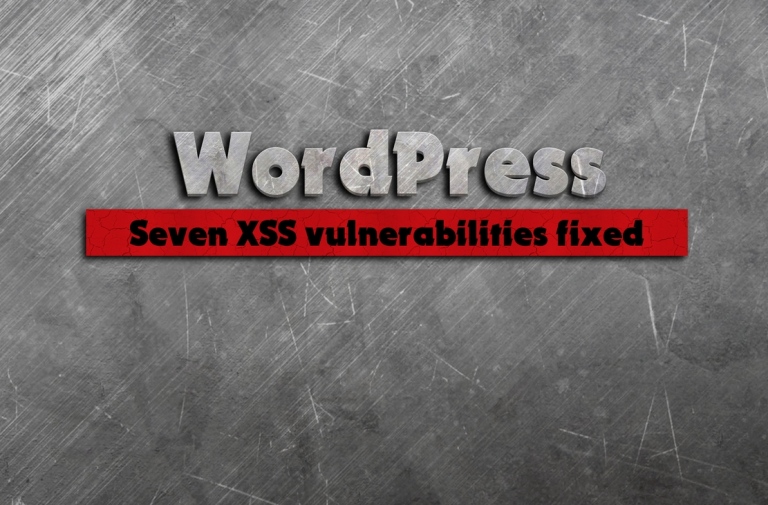WP Cerber 4.8.2
This is a bug fixing version.
Bugs fixed
- A reason of blocking an IP address is not shown in notification emails if Always block entire subnet Class C of intruders IP is selected in the settings.
- An IP address from a range may be locked out if you have overlapping IP ranges in the both IP Access Lists. That means you or your users might be locked out of your site. Affected version: WP Cerber 4.8.
Minor changes
- Starting with this version of the plugin all database tables will be created with a default database engine. It should be InnoDB. To figure out what engine is being used go to the Tools -> Show diagnostic information section and inspect Engine info for the tables.
- To improve compatibility with some plugins the email notification function has been updated and now uses the comma-separated list of email addresses instead of an array.
Wonder what WP Cerber got in the previous version?
Review the release note for WP Cerber Security 4.8.
How to update WP Cerber
We recommend enabling automatic updates to ensure you always have the latest security features and performance improvements: how to enable automatic updates in the plugin settings.
How to install WP Cerber
New to WP Cerber? Follow this step-by-step guide to install WP Cerber on your WordPress.
Have any questions?
If you have a question regarding WordPress security or WP Cerber, ask it in the comments below or find answers on the community forum.
Spotted a bug or glitch?
We’d love to fix it! Share your bug discoveries with us here: Bug Report.
Releases
Next Post
WP Cerber Security 8.6.3
Help