WP Cerber Security 9.6.6
The latest update to WP Cerber is here, bringing some big changes to improve compatibility with other plugins, ensuring smoother integration and minimizing conflicts across your WordPress site. Automatic translations are now built right into the plugin, so non-English sites get a fully localized experience without any extra effort. We’ve also improved compatibility with setups like Bedrock, where WordPress files live in separate folders.
Behind the scenes, we’ve cleaned up and optimized a huge part of the plugin code, removed outdated functions, and raised the minimum PHP version to 7.2 (though PHP 8.x is where things really shine). This update delivers a more reliable and secure experience for all WordPress installations.
Automatic Translations of WP Cerber
For non-English websites, WP Cerber now offers fully automated translations of the plugin interface and messages into your language. This feature ensures seamless localization with minimal intervention.
Key details:
- Translations are automatically installed and updated from the WP Cerber cloud as PO and MO files.
- This process operates in the background when the “Allow updating WP Cerber from its official website” setting is enabled.
- Translations are AI-generated to ensure consistent and accurate localization.
What if you still see WP Cerber in English? This means translations haven’t been downloaded yet. To manually trigger the download:
- Go to the WordPress Dashboard.
- Click on Updates in the admin menu.
- Click the Update Translations button.
Important Changes to the Authentication Process
WP Cerber now allows third-party filters to effectively hook into the ‘authenticate’ filter, providing additional flexibility in managing user authentication. In practical terms, this means that other security plugins can integrate with WP Cerber to block users from logging in based on their own settings.
How can you recognize if a user was blocked by another plugin?
To determine if a user was blocked by another plugin, check the Activity Log. If a third-party plugin blocked the user, you’ll see an event labeled ‘Pre-authentication block’. This label indicates that the user was prevented from logging in by an external plugin before WP Cerber and WordPress authentication process.
Minor Improvements
- Error messages on the standard WordPress login and password reset forms have been improved to ensure compatibility with third-party plugins.
- Similar improvements have been made to error messages on WooCommerce login and password reset forms.
- WP Cerber now works more smoothly with setups where WordPress files are installed in separate folders, such as Bedrock.
- As part of our QA program, any PHP errors that may occur in WP Cerber are now optionally saved to a designated log and shown on the Diagnostic tab in a format ready for submission to us and investigation by our team. This logging can be disabled in the main settings.
- The outdated “Cerber Security Cloud protocol” setting has been removed.
Fixed bugs
- When viewing pop-up windows in the Activity log, incorrect links to Anti-spam settings are displayed.
- On non-English websites, tab titles on the admin pages are not translated.
- Attempting to save add-on settings results in a fatal PHP error.
- If WordPress files are installed in a separate folder, incorrect URLs are shown in the Activity and Traffic logs.
- Pressing the CTRL key and clicking a link failed to open it in a new window.
- Fixed an issue where “View details” links on the Plugins admin page were broken.
Wonder what WP Cerber got in the previous version?
Review the release note for WP Cerber Security 9.6.5.
How to update WP Cerber
We recommend enabling automatic updates to ensure you always have the latest security features and performance improvements: how to enable automatic updates in the plugin settings.
How to install WP Cerber
New to WP Cerber? Follow this step-by-step guide to install WP Cerber on your WordPress.
Have any questions?
If you have a question regarding WordPress security or WP Cerber, ask it in the comments below or find answers on the community forum.
Spotted a bug or glitch?
We’d love to fix it! Share your bug discoveries with us here: Bug Report.




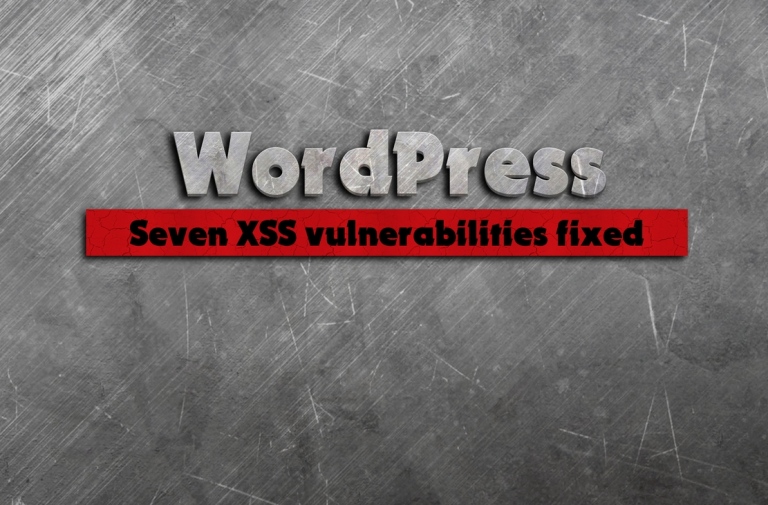
v9.6.6 is messing up my website as it blocked the Wordfence login security and prevented my users from logging in. I checked out that all logins failed with the status “Pre-authentication block”. I have to use Wordfence plugin as it has some functions that Wpcerber doesn’t. Now I cannot roll back to the previous version (v9.6.5) as Wpcerber feels confident with their inventions in every new update and doesn’t provide the archives of the earlier versions. A lesson for me is: Never turn on ‘Automatic update’ for Wpcerber.
Sorry to hear about that. The situation you’re experiencing is caused by security plugins that are not fully configured to work together. You are using two plugins that both handle the WordPress user authentication process, and each one has its own security settings and policies. These plugins must be configured correctly to function together without issues.
The latest version of WP Cerber brings additional flexibility, which benefits many users by allowing WP Cerber to function alongside other security solutions. For such combinations to work effectively, the plugins must be configured correctly. In previous versions, WP Cerber ignored certain data from other plugins hooked into the authenticate process. This created the illusion that everything was working fine, but some features weren’t functioning as intended. With the improvements in the last version, WP Cerber now brings those setup issues to your attention. It’s just asking for a quick review to make sure everything is aligned. Yes, it might take a bit of effort, but it ensures your security tools run reliably and predictably.
WP Cerber will progress and will get more features, allowing customers to have more flexible and more advanced protection. In the era of rapidly advancing AI, which attackers are increasingly leveraging, having more sophisticated and flexible versions of WP Cerber is essential. That’s the vision we’re working on.
P.S. The previous version of WP Cerber is available here: https://downloads.wpcerber.com/plugin/wp-cerber.9.6.5.zip
WordPress is telling me there is a translation update for WP Cerber, but when I try to download it, the file is not found.
What language have you set for your website in the General settings? Try to manually download translations by navigating to Dashboard > Updates > Update Translations.
I’ve spent several days troubleshooting a conflict between Wordfence and WP Cerber (v9.6.6) that caused significant downtime (1 day in my case). While investigating, I found that WP Cerber appears to be blocking Wordfence’s 2FA process for administrators, a feature not present in WP Cerber itself. I explored every setting in both plugins but couldn’t find a resolution. The only way I can do to resolve the problem is to disable either plugin.
I understand WP Cerber’s goal is to detect interference with login monitoring. However, the current implementation is problematic. Instead of a warning with options (e.g., “Known and Ignore,” “Prevent”), WP Cerber immediately blocks the suspected pre-authentication event. This direct blocking can lead to severe consequences, including extended downtime as I experienced. A more user-friendly approach would be to provide administrators with clear information about the conflict and offer choices on how to handle it. As it stands, WP Cerber v9.6.6 effectively forces a choice between itself and other plugins like Wordfence.
Even though I understand your frustration, WP Cerber does offer 2FA for administrators, and it can be configured for any user role as well as on a per-user basis. I believe we’ve implemented one of the most flexible and advanced 2FA solutions available today.
Next, WP Cerber doesn’t block other plugins. However, as I mentioned earlier, conflicts can happen, especially when two security plugins are running side by side without being configured properly to work together.
When it comes to authentication, WP Cerber’s goal is to ensure that no unauthorized access is possible, even if malicious code tries to hook into the authentication process using WordPress filters. The default WordPress authentication system is far too relaxed, allowing any piece of code to authenticate anyone. Maybe that was fine in the early days of WordPress, but today, hackers use AI to generate malware and launch attacks at an unprecedented rate. I would not feel comfortable knowing that. Without a security plugin, a WordPress site can be hacked in minutes.
I agree that WP Cerber’s approach may feel restrictive in certain configurations, but I prefer that, better safe than sorry. If Wordfence’s 2FA isn’t working as expected, I suspect either it isn’t configured properly, or it’s injecting invalid data (WP Error) into the authentication pipeline. Maybe it’s not WP Cerber that’s forcing users to choose between plugins?
That said, we’ll introduce a way to enable some form of compatibility mode in a future update, though it won’t be the recommended setting. Security comes first.
@nick the language is set to en-GB like the rest of the site.
I have already tried manually updating, that is how I found the issue.
I can see the translation is now able to update, but it keeps saying there is a new translation available after.
Perhaps you have set the wrong version number in the latest translation, so it is still looking for a higher version?
Translation update neccessary for WP Cerber, but download says the file is not found.
Same here – german is my main language.