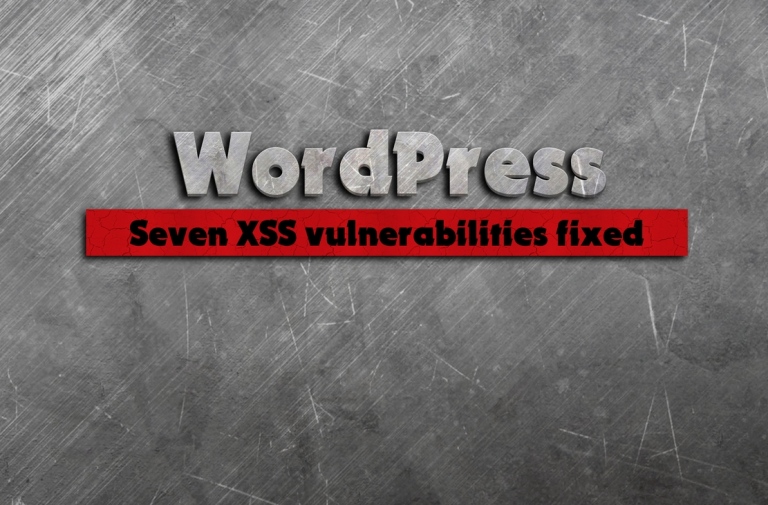WP Cerber Security 9.6.5
While Matt Mullenweg is occupied throwing his weight around, we’ve been diligently working on releasing a new version of WP Cerber that operates independently of WordPress.org and any Automattic servers. This is our unwavering commitment to ensuring that WP Cerber remains a rock-solid and reliable security solution, no matter the chaos elsewhere.
This release brings several improvements to the dashboard and core functionality, making it easier to monitor and secure your WordPress site. Here’s a breakdown of what’s new and noteworthy.
Improvements to the WP Cerber Dashboard
The dashboard is now more customizable and user-friendly. You can rearrange dashboard widgets by dragging and dropping them to suit your workflow. To disable unused widgets, click the gear icon at the bottom of the page. This allows you to get a cleaner and more focused dashboard.
New Dashboard Widgets
Several new widgets have been added to provide more insights and help you manage your WordPress effectively:
- Activity Breakdown: Shows the top ten most frequent incidents and events from the last 24 hours.
- Top Offending IP Addresses: Displays the ten most active IP addresses over the past 24 hours.
- New Users: Lists the ten most recent user registrations, including those created by an administrator.
- Login Issues: Tracks the ten most recent authentication issues and requests for better troubleshooting.
Changes in User Blocking Permissions
To block users, a user role must have either the edit_users or delete_users capability. This change enhances flexibility in user management by allowing not only the WordPress administrator but also other authorized users to block accounts based on the assigned capabilities.
Minor Updates and Improvements
- Faster Admin Pages: If your WordPress installation uses persistent caching like Redis, WP Cerber now leverages it to optimize some SQL-heavy requests on admin pages.
- Smoother Navigation on Admin Pages: An inter-page overlay loader now enhances navigation by providing visual feedback on resource-intensive admin pages, making the experience more seamless and comfortable.
- Version Checks Before Updates: WordPress now will verify that your site meets the minimum required WordPress and PHP versions before allowing an update to WP Cerber. This prevents compatibility issues during upgrades.
- Compatibility Updates:
- Special plugin headers for “Requires PHP” and “Requires at least” are now included in the main plugin file.
- Support for PHP 7.0 ends with this release; the next version will require PHP 7.2.
- Removed outdated CSS supporting older Safari browsers.
- Localization Fix: An issue with plural form translations in some phrases has been resolved, improving multilingual support.
Wonder what WP Cerber got in the previous version?
Review the release note for WP Cerber Security 9.6.4.
How to update WP Cerber
We recommend enabling automatic updates to ensure you always have the latest security features and performance improvements: how to enable automatic updates in the plugin settings.
How to install WP Cerber
New to WP Cerber? Follow this step-by-step guide to install WP Cerber on your WordPress.
Have any questions?
If you have a question regarding WordPress security or WP Cerber, ask it in the comments below or find answers on the community forum.
Spotted a bug or glitch?
We’d love to fix it! Share your bug discoveries with us here: Bug Report.