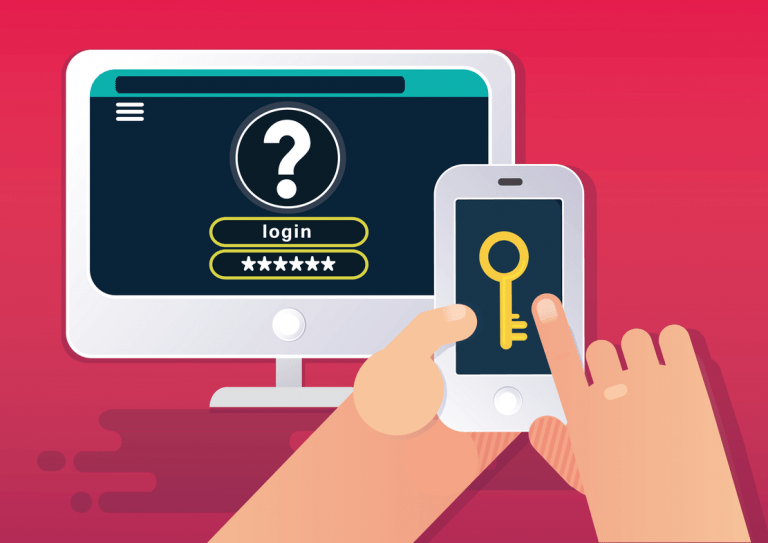WP Cerber Security 1.1
- Add ability to filter out Activity List by IP, username or particular event. You can see what happens and when it happened with particular IP or username. When IP reaches limit login attempts and when it was blocked.
- Add protection from adding to the Black IP Access List subnet belongs to current user’s session IP.
- Add option to work with site/server behind reverse proxy.
- Update installation instruction.
Wonder what WP Cerber got in the previous version?
Review the release note for WP Cerber Security 1.0.
How to update WP Cerber
We recommend enabling automatic updates to ensure you always have the latest security features and performance improvements: how to enable automatic updates in the plugin settings.
How to install WP Cerber
New to WP Cerber? Follow this step-by-step guide to install WP Cerber on your WordPress.
Have any questions?
If you have a question regarding WordPress security or WP Cerber, ask it in the comments below or find answers on the community forum.
Spotted a bug or glitch?
We’d love to fix it! Share your bug discoveries with us here: Bug Report.
Help
Next Post
PHP Warning: Cannot modify header information
Releases