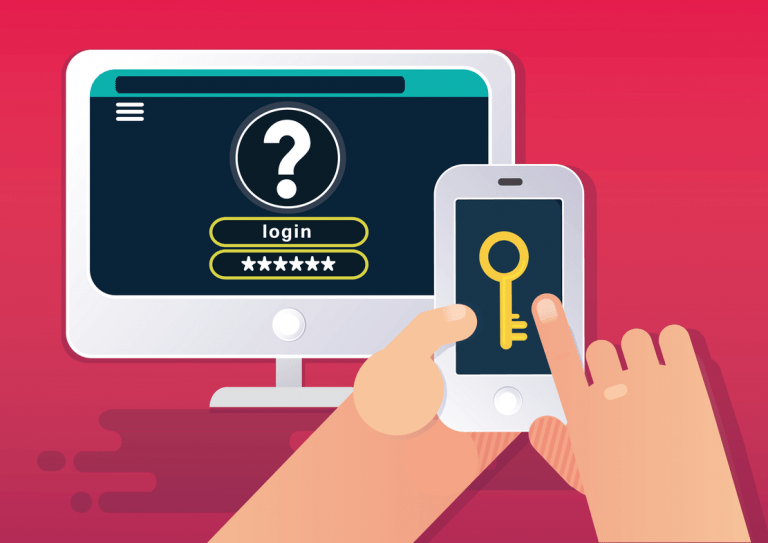WP Cerber Security 4.1
New
- New setting Date format field allows you to specify a desirable format for displaying dates and time. To specify a format use special characters from the list: Recognizable characters in the Date format setting
Updates
- Updated code for ‘registration_errors’ filter to handle errors right way.
- The French translation has been updated.
Fixed issues
- Loading settings from a file with reCAPTCHA key and secret on a different website overwrite existing reCAPTCHA key and secret with values from the file.
- The plugin tries to validate reCAPTCHA on WooCommerce login form if the validation enabled for the default WordPress login form only.
Download link: http://wpcerber.com/downloads/wp-cerber.zip
Wonder what WP Cerber got in the previous version?
Review the release note for WP Cerber Security 4.0.
How to update WP Cerber
We recommend enabling automatic updates to ensure you always have the latest security features and performance improvements: how to enable automatic updates in the plugin settings.
How to install WP Cerber
New to WP Cerber? Follow this step-by-step guide to install WP Cerber on your WordPress.
Have any questions?
If you have a question regarding WordPress security or WP Cerber, ask it in the comments below or find answers on the community forum.
Spotted a bug or glitch?
We’d love to fix it! Share your bug discoveries with us here: Bug Report.
Help
Next Post
PHP Warning: Cannot modify header information
Releases