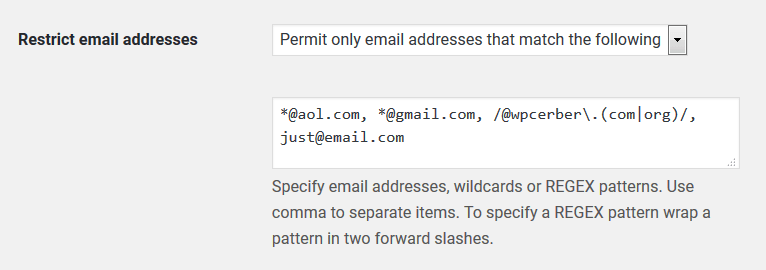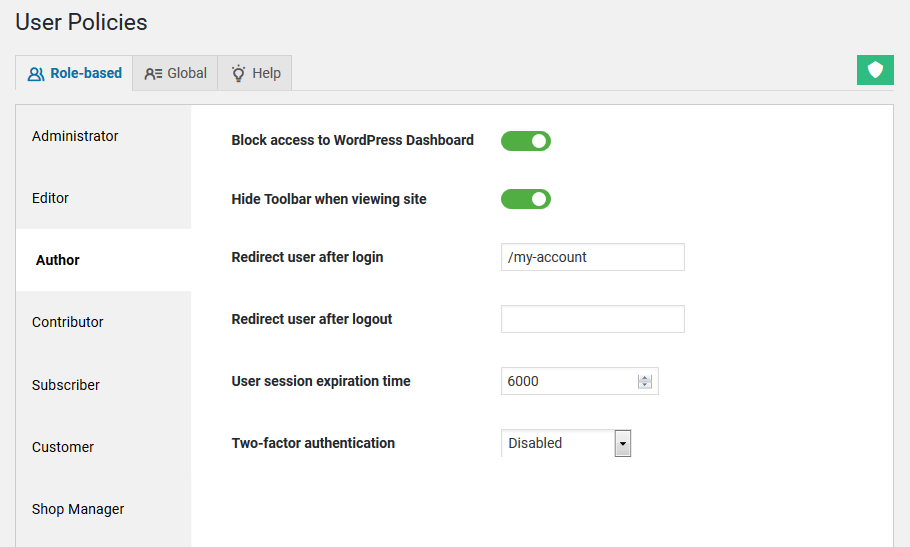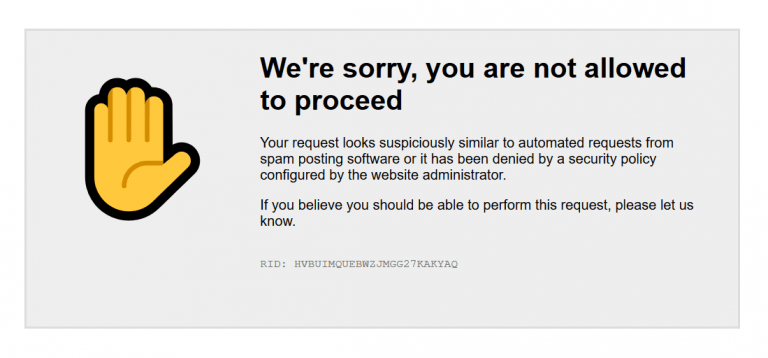WP Cerber Security 8.3
In responding to new cybersecurity threats and risks, we continue to improve the intelligence of WP Cerber Security algorithms. Here is what you get with this version.
Two-Factor Authentication for WordPress
You can protect user accounts with two-factor authentication (2FA) in a couple of clicks. This feature provides an additional layer of security requiring a second factor of identification beyond just a username and password. When 2FA is enabled on a website, it requires a user to provide an additional verification code when signing into the website. Read more: How to enable two-factor authentication for WordPress.
Block registrations with unwanted email addresses
A couple of new settings for limiting email addresses that permitted to be used when a user registers on a WordPress powered website. You can specify email addresses, wildcards or REGEX patterns. To specify a domain, use the wildcard like *@domain.com, to specify a domain zone: *.net. The new settings are located on the Global tab which is on the User Policies admin page.
Block access to the WordPress Dashboard on a per-role basis
A new set of role-based settings brings more granular control to user-specific settings.
Minor changes and updates
- The Users tab is now under the new User Policies admin menu.
- Handling license keys have been improved to avoid conflicts with caching plugins and caching engines with aggressive and unmanageable caching.
Bugs fixed
- Switching to the English language in Cerber’s admin interface has no effect if WordPress uses a language pack automatically installed from wordpress.org.
- While using Cerber.Hub on a master website: user roles on a slave website are not displayed on the Activity log and Live Traffic page.
- Multiple notifications about a new version of the plugin in the WordPress dashboard.
Don’t forget to follow us on Twitter to get the latest news about new features.
Wonder what WP Cerber got in the previous version?
Review the release note for WP Cerber Security 8.2.
How to install WP Cerber on your WordPress
Enable automatic updates in the plugin settings or use this instruction on how to install WP Cerber if you do not have it on your website.
Have any questions?
If you have a question regarding WordPress security or WP Cerber, leave them in the comments section below or get them answered on the community forum.
Spotted a bug or glitch?
We’d love to fix it! Share your bug discoveries with us here: Bug Report.