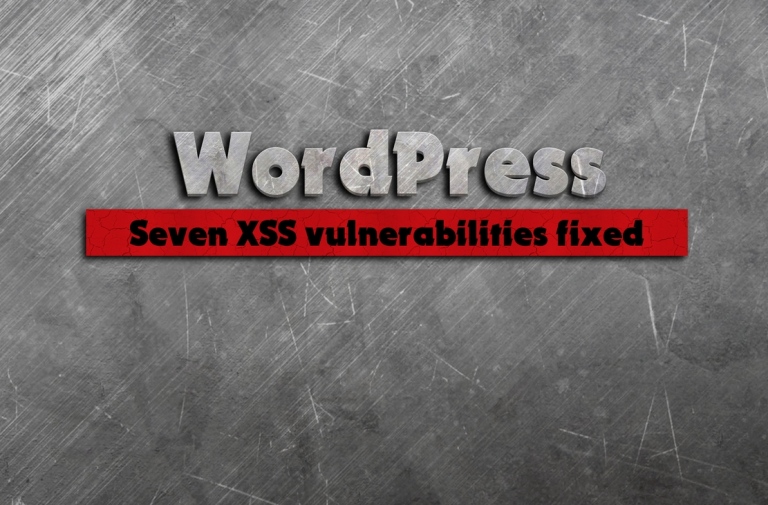WP Cerber Security 9.0
This is the least critical update associated with a major version ever, no breakthrough changes. To date, the 8 version has accumulated so many changes, and now it cannot fit new features and continuous improvements anymore. Please welcome WP Cerber 9.0.
We can’t stop improving notifications. If you use the professional version of WP Cerber professional, you can separately configure email and mobile notification channels because you get new separate settings for the channels.
New features in the professional version
- Different alerts can be sent through different channels. You can select delivering notifications through Pushbullet and email simultaneously, Pushbullet only, or email only. The settings are configured on a per-alert basis in the alert creation form.
- Implemented a new “Message format” feature and setting. You can reduce the number of links in WP Cerber’s messages or disable them completely to prevent sending sensitive data.
- Implemented separate rate limiting settings for email and Pushbullet notifications.
- Lockout notifications and appropriate threshold can be enabled for Pushbullet and emails separately.
- Email reports and alerts can be sent via a SMTP server. That means you can specify a separate SMTP server to send all emails generated by WP Cerber.
- Implemented masking IP addresses and usernames (logins) in emails and mobile alerts.
Minor improvements
- Disabling login language switcher. If enabled, removes language switcher on the standard WordPress login page introduced in WordPress 5.9. The custom login page is supported. Know more: https://make.wordpress.org/core/2021/12/20/introducing-new-language-switcher-on-the-login-screen-in-wp-5-9/
- If you have configured the list of prohibited usernames (logins) and the username of an existing user is among prohibited ones, the user is now shown as BLOCKED on the “Users” admin page, user edit page, Activity tab, and Live Traffic tab. As a reminder: if a user has a username (login) that is prohibited, the user is not allowed to log in.
- When multiple email addresses are specified for notifications, each email will be sent separately. No multiply recipients in a single email are used anymore.
- The subjects of alerts now contain corresponding event labels.
- The subject of WP Cerber’s emails have been unified. It begins with website name in square brackets plus the “WP Cerber” string.
- A smoother admin experience when testing notification and alert settings.
- All test alerts and messages manually sent from the WP Cerber admin dashboard now contain *** TEST MESSAGE *** in the subject.
- Displaying detailed information about PHP generated by phpinfo(). A new link is on the Diagnostic tab in the System Info section.
- If WP Cerber is unable to load its saved settings from the website database, it uses hard-coded default values. Such an issue with еmрtу plugin settings might occur if the website database is corrupted, altered by a conflicting plugin, or has been recovered from an old backup.
- Fixed issue with multiple “IP blocked” in the log if the reason for a lockout is changing.
- Fixed embarrassing issue with “Site title” containing apostrophes: https://wordpress.org/support/topic/very-minor-glitch-in-the-email-notification/
Wonder what WP Cerber got in the previous version?
Review the release note for WP Cerber Security 8.9.6.
How to update WP Cerber
We recommend enabling automatic updates to ensure you always have the latest security features and performance improvements: how to enable automatic updates in the plugin settings.
How to install WP Cerber
New to WP Cerber? Follow this step-by-step guide to install WP Cerber on your WordPress.
Have any questions?
If you have a question regarding WordPress security or WP Cerber, ask it in the comments below or find answers on the community forum.
Spotted a bug or glitch?
We’d love to fix it! Share your bug discoveries with us here: Bug Report.