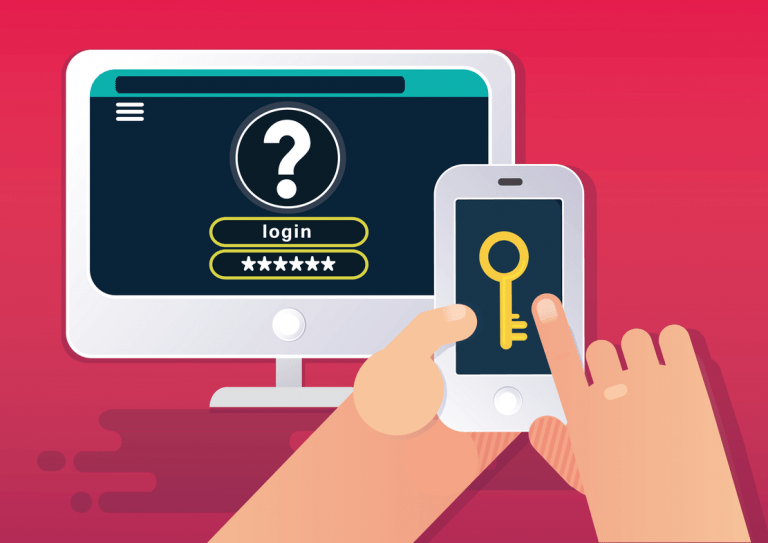WP Cerber Security 4.9
Improvements
- Additional details will be logged and displayed on the Activity page: the URL of a request and decision the plugin engine had made.
- Added a nice panel with performance indicators showing key events in the last 24 hours.
- To improve reliability self check-up code has been added.
- Welcome Poland! Polish translation has been added, thanks to Wojciech Górski.
Minor changes
- Some translations (language files) have been corrected and updated.
- Improving performance: some database related code have been optimized.
- On a multisite WP installation scheduled tasks will be executed once per hour for the entire network: there will no excess SQL queries when the plugin executes hourly cron tasks.
Bugs fixed
- The language for visible reCAPTCHA doesn’t set according to the site language setting. It’s always English.
Wonder what WP Cerber got in the previous version?
Review the release note for WP Cerber 4.8.2.
How to update WP Cerber
We recommend enabling automatic updates to ensure you always have the latest security features and performance improvements: how to enable automatic updates in the plugin settings.
How to install WP Cerber
New to WP Cerber? Follow this step-by-step guide to install WP Cerber on your WordPress.
Have any questions?
If you have a question regarding WordPress security or WP Cerber, ask it in the comments below or find answers on the community forum.
Spotted a bug or glitch?
We’d love to fix it! Share your bug discoveries with us here: Bug Report.
Help
Next Post
PHP Warning: Cannot modify header information
Releases