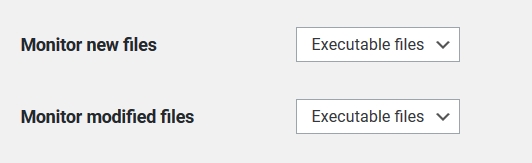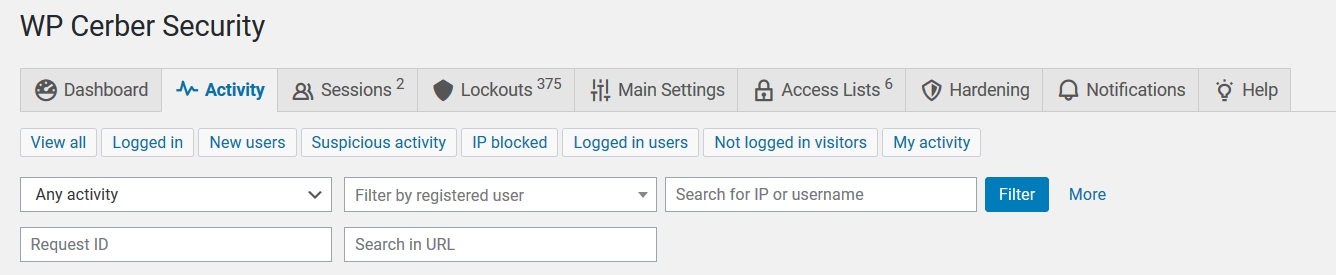WP Cerber Security 8.6
The coronavirus pandemic is not an excuse; we continue developing new versions of WP Cerber and supporting our customers.
Since WP Cerber 8.6 the minimum supported PHP version is 5.6. If you’re still on 5.x versions of PHP, we strongly encourage you to update PHP to version 7.3.
Integration with Cloudflare
WP Cerber 8.6 brings integration with the Cloudflare firewall. It’s implemented as a special WP Cerber add-on and available to download for free from our website. Know more about Cloudflare add-on.
Updates and improvements
The malware scanner has got improvements to the monitoring of new and modified files feature. Now it can be set to Disable, Executable files, or All files. The recommended option is “Executable files.” It’s a default value; no actions needed.
Additional search fields for the Activity log. They enable you to find a specific request by its Request ID (RID) or/and to search for a string in the request URL.
Minor updates
The wording and the layout of the plugin settings pages were improved.
The label Session ID (SID) was renamed to Request ID (RID) to reflect its real meaning.
Wonder what WP Cerber got in the previous version?
Review the release note for WP Cerber Security 8.5.9.
How to update WP Cerber
We recommend enabling automatic updates to ensure you always have the latest security features and performance improvements: how to enable automatic updates in the plugin settings.
How to install WP Cerber
New to WP Cerber? Follow this step-by-step guide to install WP Cerber on your WordPress.
Have any questions?
If you have a question regarding WordPress security or WP Cerber, ask it in the comments below or find answers on the community forum.
Spotted a bug or glitch?
We’d love to fix it! Share your bug discoveries with us here: Bug Report.