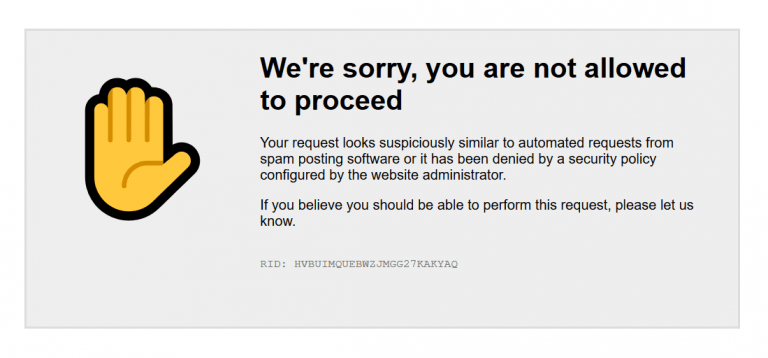WP Cerber Security 8.7
This version brings multiple code improvements to WP Cerber’s security algorithms and new features that enable you to manage concurrent user sessions in several ways.
Limiting the number of allowed concurrent user sessions
You can choose from two available policies to enforce if the specified limit is reached. One terminates the oldest user session on a new login. Another denies further login attempts. These policies are role-based. Available in the professional version. Know more.
Two-factor authentication for concurrent user sessions
You can enable conditional enforcement of two-factor authentication (2FA) if the number of concurrent user sessions is greater than the specified threshold. The number of active user sessions is calculated including the new user session. So if you specify 1, the second one and all further attempts to log in will require a user to complete the 2FA verification process. These policies are role-based. Available in the professional version. Know more.
Other improvements
- The integrity checker and malware scanner now more effectively handle and log I/O errors that might occur during a scan.
- The Traffic Inspector firewall now processes files uploaded via nested, grouped, and obfuscated form fields in a more effective way.
- WP Cerber got necessary code improvements, and now it is fully compatible with PHP 8 and WordPress 5.6.
- The default list of allowed REST API namespaces now includes “wp-site-health”. This namespace is used by the Site Health tool since WordPress 5.6. If you have completely blocked REST API, it is advised to add it to the list.
- Downloadable files such as WP Cerber activity logs, configuration files, etc., are generated with appropriate HTTP Content-Type headers now.
Bug fixes
- Fixed bug with misalignment of Cerber’s table footer labels on the “Users” admin page.
- Fixed bug: if the diagnostic log contains invalid Unicode (UTF-8) codes, it is not displayed on the Diagnostic log tab.
Wonder what WP Cerber got in the previous version?
Review the release note for WP Cerber Security 8.6.8.
How to update WP Cerber
We recommend enabling automatic updates to ensure you always have the latest security features and performance improvements: how to enable automatic updates in the plugin settings.
How to install WP Cerber
New to WP Cerber? Follow this step-by-step guide to install WP Cerber on your WordPress.
Have any questions?
If you have a question regarding WordPress security or WP Cerber, ask it in the comments below or find answers on the community forum.
Spotted a bug or glitch?
We’d love to fix it! Share your bug discoveries with us here: Bug Report.