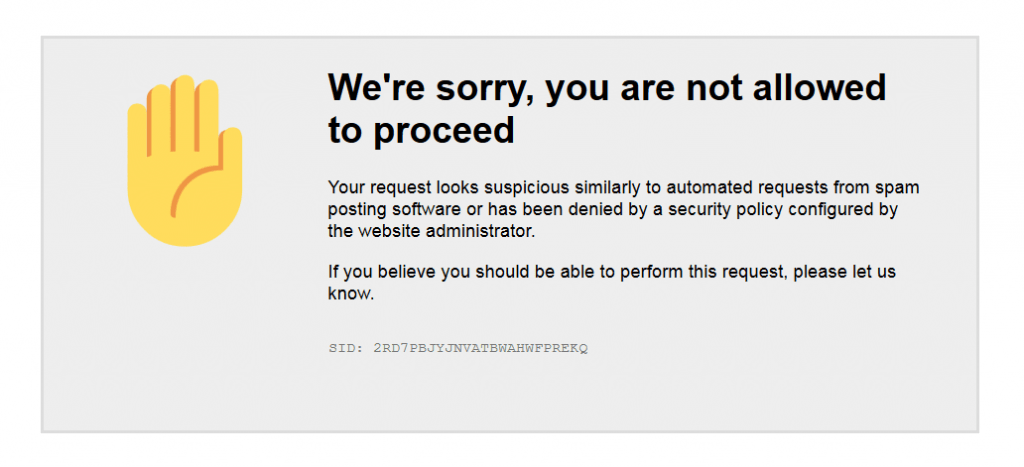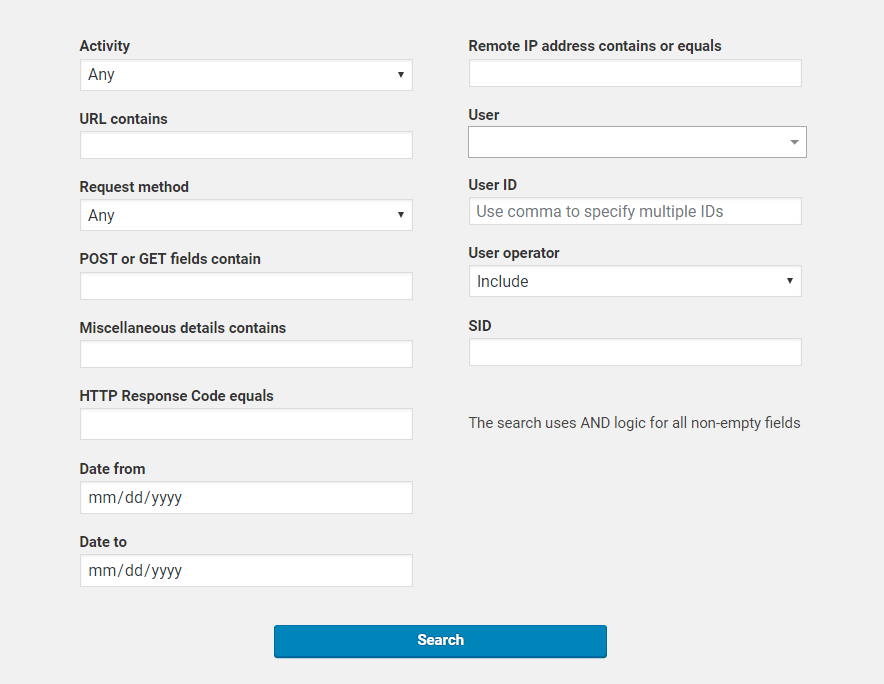WP Cerber Security 8.2
In responding to new cybersecurity threats and risks, we continue to improve the intelligence of WP Cerber Security algorithms. Follow us on Twitter to get the latest security news. Here is what we’ve implemented in this version.
Automatic recovery of modified and infected files
When the malware scanner detects changes in the core WordPress files and plugins, it automatically recovers them. This feature works when scheduled recurring scans are configured in the scanner settings. As with the automatic deletion of malicious files, the scanner makes a backup copy of the recovered file in the quarantine and shows them in an email report.
The layout of Activity log has been improved
We’ve added a set of quick navigation buttons. They allow you to filter out log records quickly.
The “Subscribe” button and notification feature have been renamed to “Create Alert”. Regarding notifications: WordPress notifications made easy.
An update to the Forbidden 403 Page
A unique Session ID (SID) is displayed on the Forbidden 403 Page now. It allows you to identify a specific request if you need to figure out why the request was blocked.
We’ve improved the advanced search on the Live Traffic page
Now you can narrow or expand your search by specifying multiple user IDs and selecting either to include or to exclude these user IDs. You also can find users by their usernames in the User field and use a Session ID (SID) taken from the forbidden page (“We’re sorry, you are not allowed to proceed”).
To make a website comply with GDPR, you can set a cookie prefix
Depending on its settings WP Cerber sets several cookies in the user browser. Those cookies do not contain any personal or sensitive information. However, to be able to manage your GDPR compliance, you can set a text string that will be used as a prefix for all cookie names generated by WP Cerber. The new setting “Prefix for plugin cookies” is located on the Main Settings page in the “Site-specific settings” section. The prefix can contain Latin alphanumeric characters and underscores only.
No more warnings related to CONCATENATE_SCRIPTS
On a rare occasion, the “Constant CONCATENATE_SCRIPTS already defined” warning message can be found in the server error log if “Protect admin scripts” is enabled and the constant is already defined somewhere in another plugin or hosting settings. Now, this situation handled more neatly.
Minor changes and updates
The lockout notification settings are moved to the Notifications tab.
The “Quick scan” mode in the site integrity scanner now also scans files with the following extensions: phtm, phtml, phps, php2, php3, php4, php5, php6, php7.
Wonder what WP Cerber got in the previous version?
Review the release note for WP Cerber Security 8.1.
How to update WP Cerber
We recommend enabling automatic updates to ensure you always have the latest security features and performance improvements: how to enable automatic updates in the plugin settings.
How to install WP Cerber
New to WP Cerber? Follow this step-by-step guide to install WP Cerber on your WordPress.
Have any questions?
If you have a question regarding WordPress security or WP Cerber, ask it in the comments below or find answers on the community forum.
Spotted a bug or glitch?
We’d love to fix it! Share your bug discoveries with us here: Bug Report.