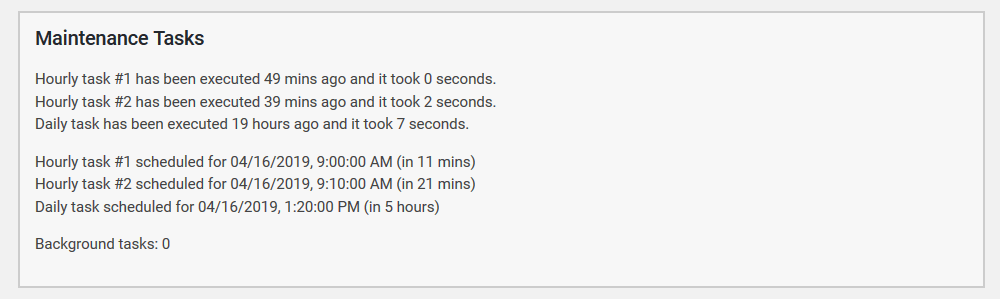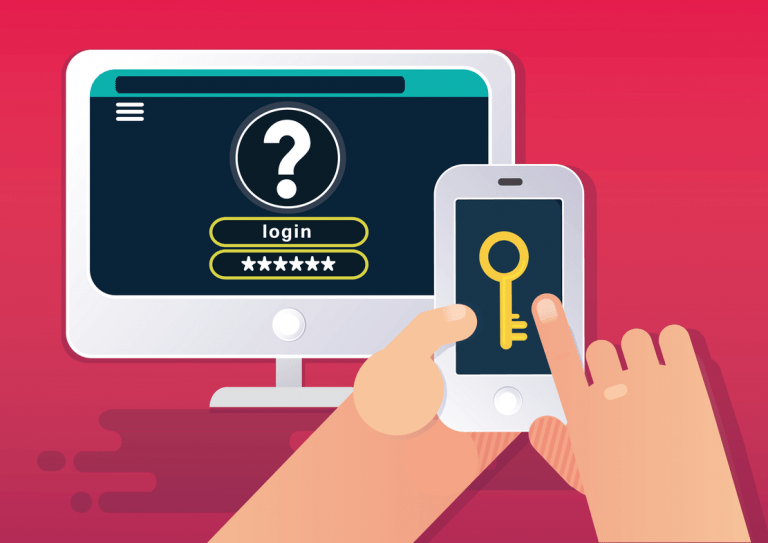Why Your Log Tables Are Growing and How to Fix It
WP Cerber uses a set of scheduled tasks to maintain its database tables. These maintenance tasks are performed regularly using WordPress cron jobs. Among other responsibilities, these tasks clean and optimize the plugin’s database tables to prevent them from growing uncontrollably.
In rare cases, scheduled background tasks may fail to execute properly, causing the size of the database tables to grow without limits. This article explains how to check the status of WP Cerber’s maintenance tasks and troubleshoot issues if they arise.
How to Check the Status of WP Cerber’s Maintenance Tasks
To ensure all maintenance tasks are running as expected, follow these steps:
- Navigate to the WP Cerber → Tools page in your WordPress admin area.
- Click on the Diagnostic tab.
- Scroll down to the Maintenance Tasks section.
You should see status messages similar to this:
If the status indicates “Task has never been executed”, it means there is a problem with running WordPress scheduled cron tasks. Below are solutions for the two most common scenarios:
Scenario 1: Internal Cron Service Is Active
If you or your hosting provider have not configured an external cron service (this is the default for most WordPress installations), you can resolve the issue by enabling an alternative WordPress cron mechanism.
Add the following line to your wp-config.php file:
define( 'ALTERNATE_WP_CRON', true );
This setting ensures that WordPress attempts to trigger cron tasks whenever someone visits your site, which can help resolve execution issues.
Scenario 2: External Cron Service Is Configured
If you or your hosting provider has configured an external cron service, you will see the following notice:
“Note: the internal WordPress cron launcher is disabled on this site.”
In this case, any issues with maintenance tasks are likely caused by the external cron service failing to send (or having stopped sending) HTTP requests to your website. To resolve this:
- Contact your hosting provider for assistance.
- Confirm that the external cron service is properly configured and actively sending HTTP requests to your website.
Wrapping Up
Regular execution of WP Cerber’s maintenance tasks is crucial to preventing database bloat and ensuring optimal performance. By checking the status of these tasks and addressing any issues promptly, you can avoid unnecessary strain on your database and hosting resources. Whether you rely on WordPress’s internal cron system or an external cron service, proper configuration is essential for keeping your WordPress running smoothly.
Have any questions?
If you have a question regarding WordPress security or WP Cerber, ask it in the comments below or find answers on the community forum.
Spotted a bug or glitch?
We’d love to fix it! Share your bug discoveries with us here: Bug Report.