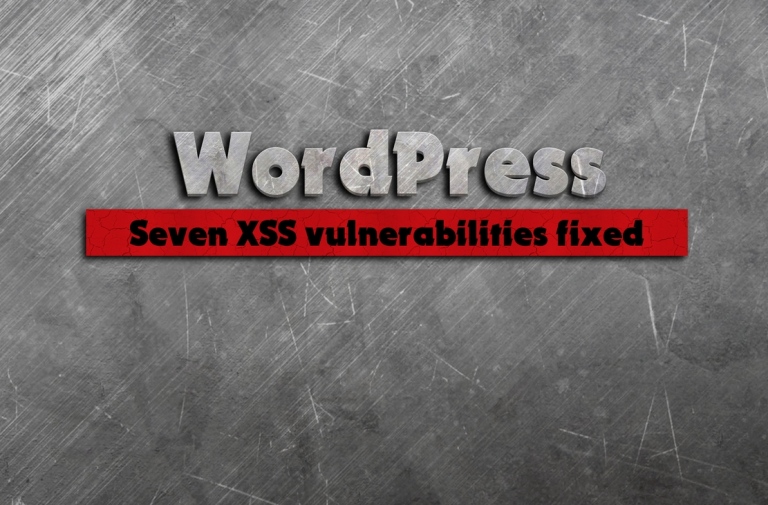Development version 5.9.9
New features
Fast-growing technologies create new opportunities for hackers and cybercriminals. Hacker attacks on websites get stronger and smarter. We cannot ignore those facts and that’s the reason we’ve implemented a new feature: Traffic Inspector. It’s a specialized request inspection algorithm. Since v 6.0 WP Cerber Security performs inspection all suspicious requests and block them before they can harm a website. Traffic Inspector not only inspects requests but also logs them, so you can inspect them manually.
Improvements
- Added ability to clean up Cerber’s DB tables. Now you can manually delete all rows in a Cerber’s DB table on the Tools / Diagnostic admin page. Note: this operation cannot be rolled back.
- Added protection to prevent plugin hourly tasks from being executed multiple times an hour.
Bugs fixed
- To eliminate possible warning messages in the server error log or the WordPress dashboard, inet_pton() function has replaced with filter_var().
Use this link to download the development version of the plugin:
https://my.wpcerber.com/downloads/wp-cerber.zip
Have any questions?
If you have a question regarding WordPress security or WP Cerber, ask it in the comments below or find answers on the community forum.
Spotted a bug or glitch?
We’d love to fix it! Share your bug discoveries with us here: Bug Report.