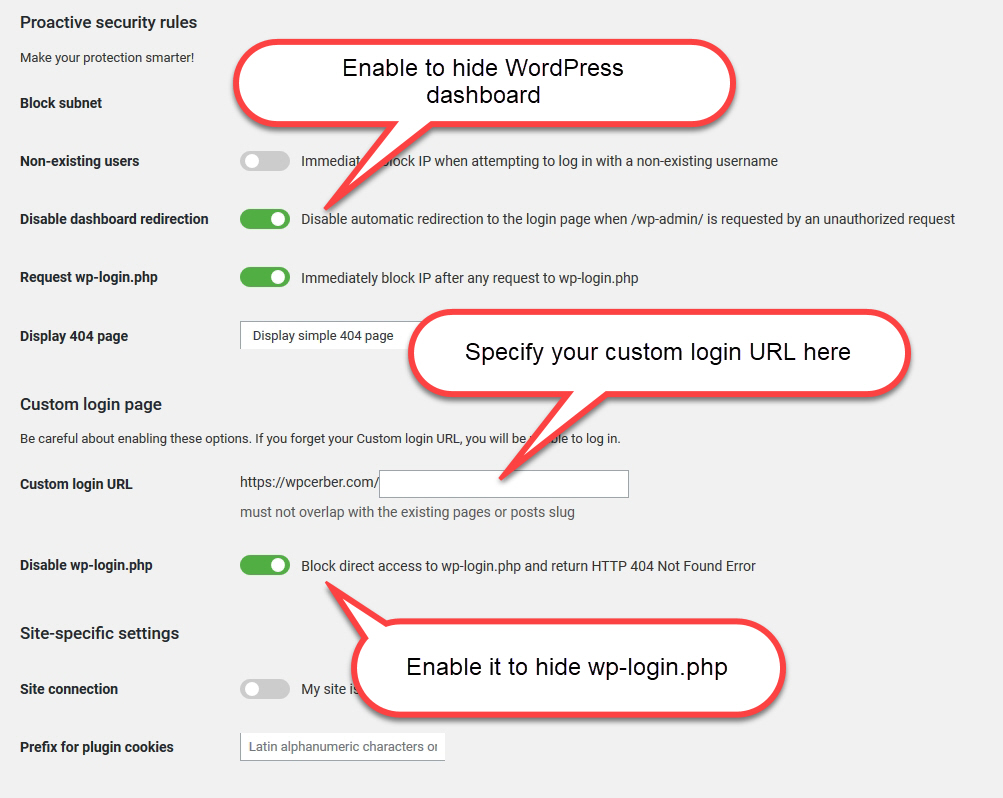How to hide wp-admin and wp-login.php from attacks
Hiding wp-admin is an easy yet effective way of reducing the number of attacks from dumb bots and hackers. It's a great tool for reducing the attack surface.
With WP Cerber Security you can do that with several clicks.
- Open WP Cerber main settings page.
- Turn on Disable automatic redirection to the login page when /wp-admin/ is requested by an unauthorized request
- Enter your desired custom login URL into the Custom login URL field
- Turn on Block direct access to wp-login.php and return HTTP 404 Not Found Error
- Save settings
Have any questions?
If you have a question regarding WordPress security or WP Cerber, ask it in the comments below or find answers on the community forum.
Spotted a bug or glitch?
We’d love to fix it! Share your bug discoveries with us here: Bug Report.
Releases
Next Post
WP Cerber Security 1.7
Releases