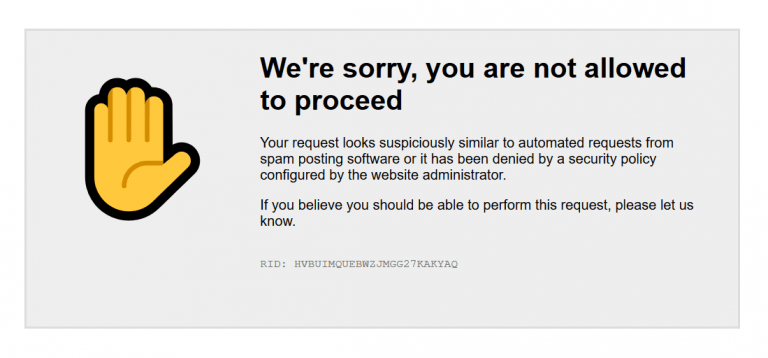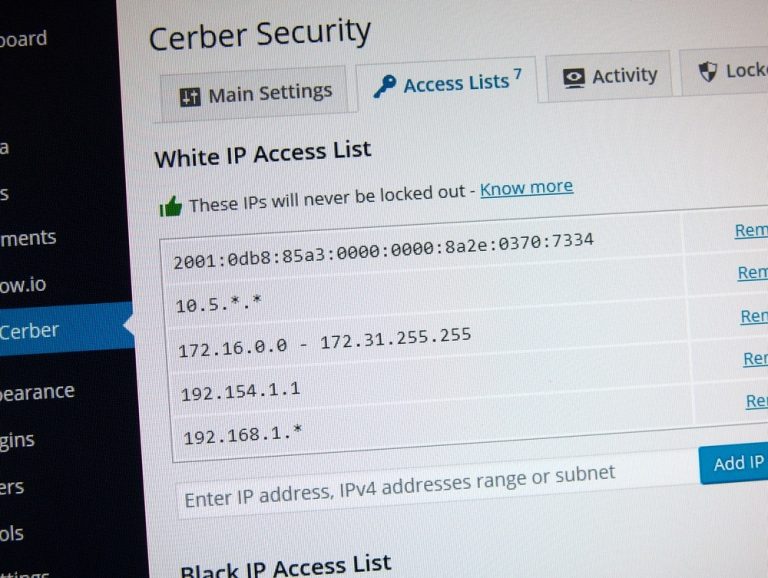WP Cerber Security 6.1
In case you missed: version 6.0 announcement.
Improvements
- Traffic Inspector has got a Request White List setting. To exclude a particular request from inspection specify a request string without the website domain and query string (GET parameters). Read more.
- An Activity filter has been added to the Advanced search form on the Traffic Inspector page.
Updates
- Translations has been updated.
- The notification text on the 403 Forbidden Page has been updated.
Bugs fixed
- Two reCAPTCHA widgets on login/registration forms.
- A legitimate IP address can be locked out by Traffic Inspector on a Windows hosting (server).
Wonder what WP Cerber got in the previous version?
Review the release note for WP Cerber Security 6.0.
How to update WP Cerber
We recommend enabling automatic updates to ensure you always have the latest security features and performance improvements: how to enable automatic updates in the plugin settings.
How to install WP Cerber
New to WP Cerber? Follow this step-by-step guide to install WP Cerber on your WordPress.
Have any questions?
If you have a question regarding WordPress security or WP Cerber, ask it in the comments below or find answers on the community forum.
Spotted a bug or glitch?
We’d love to fix it! Share your bug discoveries with us here: Bug Report.
Releases
Next Post
WP Cerber Security 6.0
Releases