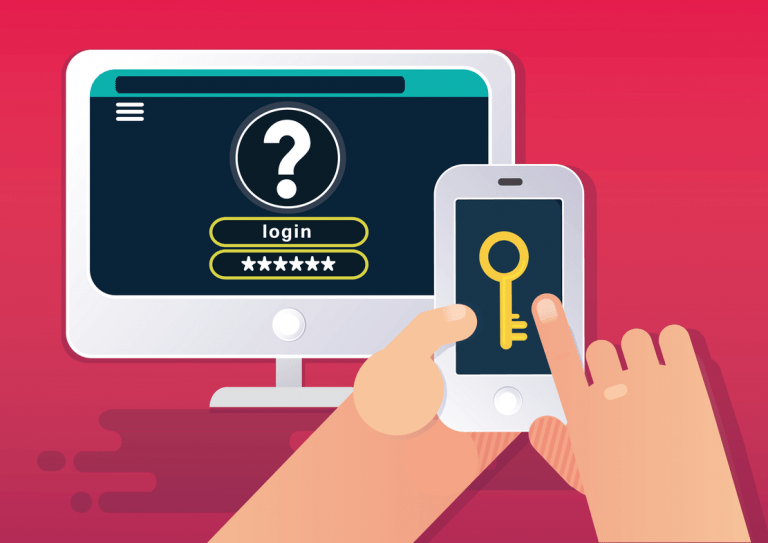WP Cerber Security 7.2
Cerber Security Scanner has got new features
- Monitoring new and changed files (what scanner scans and detects)
- Monitoring changes, detecting malicious redirections and directives in .htaccess files
- A new detector for Base64 encoded strings quickly detects obfuscated malware code and trojans
- Automated hourly and daily scheduled scans with flexible email alerts and reports – this feature requires the PRO version of the plugin
Improvements
- File processing has been slightly improved to reduce false positives.
- Added a protection from logging wrong time stamps on some not correctly configured servers.
- A bunch of small code updates to improve compatibility and performance.
Bugs fixed
- Unexpected warning messages in the WordPress dashboard.
- Some file status links on the scanner results page may not work.
What’s WP Cerber Security, anyway?
Cerber Security Scanner is a sophisticated and extremely powerful tool that thoroughly scans every folder and inspects every file on a website for traces of malware, trojans, backdoors, changed and new files. The scanner verifies the integrity of WordPress, plugins and themes and prevent them from being infected with unforeseen malware.
Wonder what WP Cerber got in the previous version?
Review the release note for Cerber Security 7.0.
How to update WP Cerber
We recommend enabling automatic updates to ensure you always have the latest security features and performance improvements: how to enable automatic updates in the plugin settings.
How to install WP Cerber
New to WP Cerber? Follow this step-by-step guide to install WP Cerber on your WordPress.
Have any questions?
If you have a question regarding WordPress security or WP Cerber, ask it in the comments below or find answers on the community forum.
Spotted a bug or glitch?
We’d love to fix it! Share your bug discoveries with us here: Bug Report.