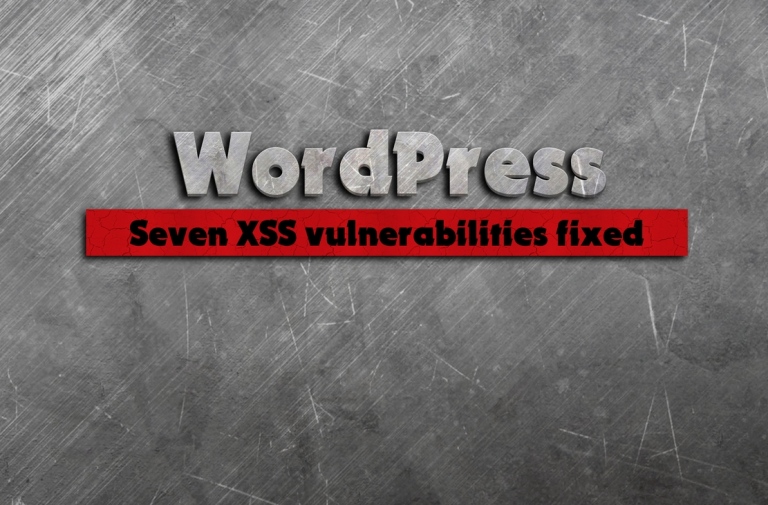WP Cerber Security 7.6
- New. The quarantine has got a separate admin page in the WordPress dashboard. When you use the malware scanner to found and then delete malware files, they are moved to the file quarantine. On the new quarantine admin page, you can view deleted files, restore or delete them. The plugin automatically deletes files in the quarantine after a configured period of time.
- New. Now the malware scanner and integrity checker supports multisite WordPress installations.
- Bug fixed. Once an address IP has been locked out after reaching the limit to the number of attempts to log in the “We’re sorry, you are not allowed to proceed” forbidden page is being displayed instead of the normal user message “You have exceeded the number of allowed login attempts”.
- Bug fixed. PHP Notice: Only variables should be passed by reference in cerber-load.php on line 5377
Wonder what WP Cerber got in the previous version?
Review the release note for WP Cerber Security 7.5.
How to update WP Cerber
We recommend enabling automatic updates to ensure you always have the latest security features and performance improvements: how to enable automatic updates in the plugin settings.
How to install WP Cerber
New to WP Cerber? Follow this step-by-step guide to install WP Cerber on your WordPress.
Have any questions?
If you have a question regarding WordPress security or WP Cerber, ask it in the comments below or find answers on the community forum.
Spotted a bug or glitch?
We’d love to fix it! Share your bug discoveries with us here: Bug Report.
Releases
Next Post
WP Cerber Security 8.6.3
Help