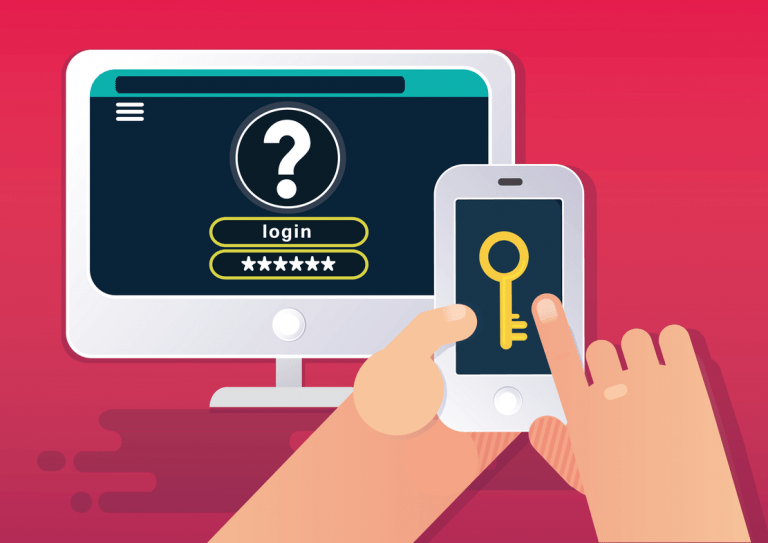WP Cerber Security 9.5.5
While we are working on the next major release of WP Cerber, this update brings several minor improvements, updates, and bug fixes. We are also continuing to clean up the plugin code by removing unused legacy code, making the plugin algorithms more stable.
Just a reminder: WP Cerber, unlike other plugins, got a bug bounty program. If you discover a vulnerability, there is a $1,000 reward waiting for you. Can somebody finally grab it?
Proxy server for outgoing connections
WP Cerber now supports establishing outgoing network connections via a proxy server that’s configured for WordPress. By default, this proxy server usage is disabled in WP Cerber settings. You can find the relevant proxy settings on the Main Settings tab under the “Site-Specific Settings” section. This applies to all connections except for Cerber.Hub, which has a separate proxy setting.
Before you enable the proxy server, ensure you’ve defined the WordPress constants WP_PROXY_HOST and WP_PROXY_PORT. If needed, you can also set a proxy username and password using the WP_PROXY_USERNAME and WP_PROXY_PASSWORD constants.
Beyond the WordPress constants, there’s a specific WP Cerber constant, CERBER_PROXY_TYPE, that allows you to specify your proxy type. For potential integer values for CURLOPT_PROXYTYPE, please refer to the PHP documentation.
The scanner got more stable code
- File operations and error handling in the WP Cerber scanner have been enhanced. If a file recovery requires creating missing folders, they will be created.
- To prevent altering source files, the scanner recovery folders are emptied before starting a scan.
- Any unsuccessful file recoveries are displayed in the scan results.
Minor improvements
- When email notifications for new versions of installed plugins are enabled, you’ll receive an alert as soon as either WP Cerber or WordPress detects an update—whichever comes first.
- You can enable automatic updates for WP Cerber in the main plugin settings now.
Fixed bugs
- If a file is missing, the scanner does not recover it.
Wonder what WP Cerber got in the previous version?
Review the release note for WP Cerber Security 9.5.4.
How to update WP Cerber
We recommend enabling automatic updates to ensure you always have the latest security features and performance improvements: how to enable automatic updates in the plugin settings.
How to install WP Cerber
New to WP Cerber? Follow this step-by-step guide to install WP Cerber on your WordPress.
Have any questions?
If you have a question regarding WordPress security or WP Cerber, ask it in the comments below or find answers on the community forum.
Spotted a bug or glitch?
We’d love to fix it! Share your bug discoveries with us here: Bug Report.