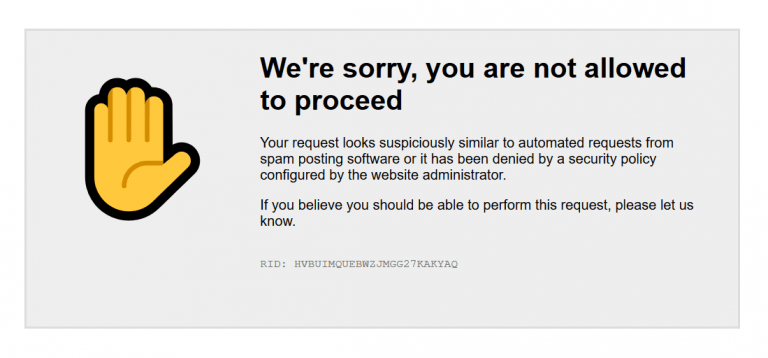Development version 7.7.2
While a new version of Cerber Security for WordPress in the works, you can get early access to some new features, code improvements and bug fixes right now.
- New: Now you can enable English for the plugin admin interface. The new switch is located in the Main Settings right above the submit button.
- New: Diagnostic logging for the malware scanner. It can be enabled in the scanner settings. If it’s needed you can also specify a particular location of the log file with the constant CERBER_DIAG_DIR. By default, the log file is located in the uploads folder with no access from the Internet. To view the log go to the Tools / Log admin page.
- Update: The performance of malware scanning on a slow web server with thousands of issues and tens of thousands of files has been improved.
- Update: PHP 5.3 is not supported anymore. The plugin can be activated and run only on PHP 5.4 or higher.
- Fix: If a malicious file is detected on a slow shared hosting, the file can be shown twice in the results of the scan.
- Fix: A possible issue with the short PHP syntax on old PHP versions in /wp-content/plugins/wp-cerber/common.php on line 1970.
Use this link to download the development version:
https://my.wpcerber.com/downloads/wp-cerber.zip
Read more: How to install the development version
Have any questions?
If you have a question regarding WordPress security or WP Cerber, ask it in the comments below or find answers on the community forum.
Spotted a bug or glitch?
We’d love to fix it! Share your bug discoveries with us here: Bug Report.
WordPress Security
Next Post
WordPress 5.4.1. A security update fixes seven XSS vulnerabilities
Releases