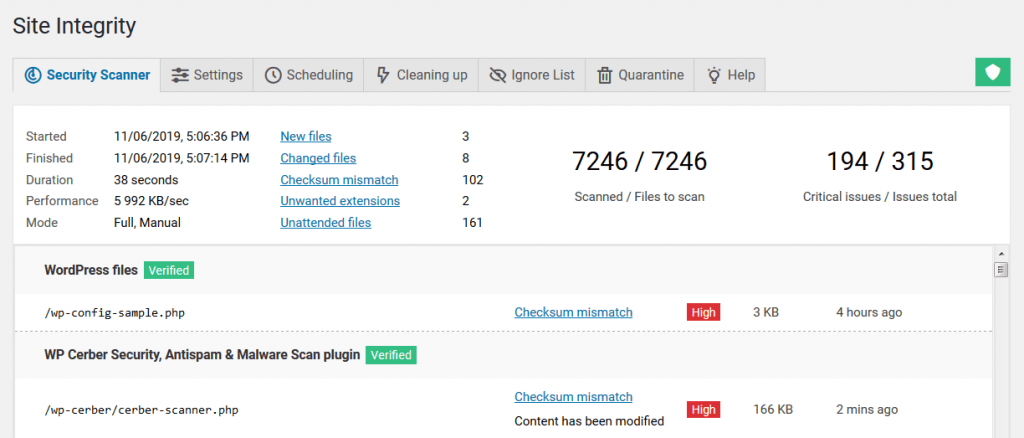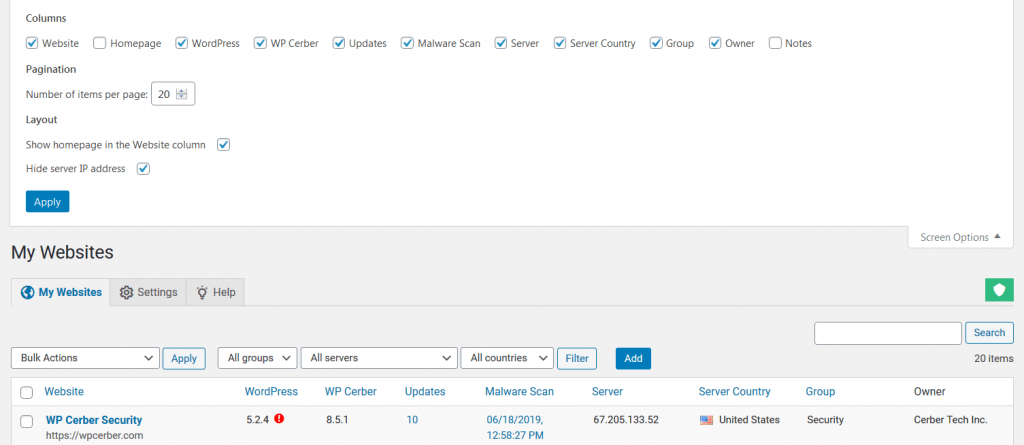WP Cerber Security 8.5.3
What makes a reliable and effective security solution? Always improving and moving forward. Always staying ahead of the game.
This release brings several improvements, bug fixes, and code optimizations. It also brings compatibility with the upcoming WordPress 5.3.
Integrity checker and malware scanner
The scanner window has got a new filter that enables you to filter out and navigate to specific issues quickly. Read more about the integrity checker and malware removal.
Cerber.Hub for managing multiple websites
We’ve added new columns and filters to the list of managed websites. The new columns display server IP addresses, hostnames, and countries where servers are located (technically, those are country that IP address belongs to). All values in the new columns are retrieved and updated automatically. To free space for new columns, you can change the layout by moving website homepage URLs to the site name column. We’ve implemented new country and server filters that enable you to quickly navigate and manage hundreds of websites. Know more about Cerber.Hub.
Minor updates
- Cerber.Hub: When viewing the list of active plugins on a managed website the list website is sorted in alphabetical order.
- Cerber.Hub: PHP 5.6 or newer is required to activate the managed mode.
- Fixed: on a WordPress 5.3-RC3 multisite installation when enabling settings on Hardening tab: Uncaught Error: Call to a member function switch_to_locale() on null in /sandbox/sandbox3/wp-includes/l10n.php
Bug fixes
- Cerber.Hub: if a WordPress plugin is installed on several managed websites and the plugin needs to be updated on some of the managed websites, the plugin is shown as needs to be updated on all the managed websites.
- Access Lists: Depending on the number of items in the access lists, the IP address 0.0.0.0 can be erroneously marked as whitelisted or blacklisted.
Have a question? Leave a comment below.
Wonder what WP Cerber got in the previous version?
Review the release note for WP Cerber Security 8.5.
How to update WP Cerber
We recommend enabling automatic updates to ensure you always have the latest security features and performance improvements: how to enable automatic updates in the plugin settings.
How to install WP Cerber
New to WP Cerber? Follow this step-by-step guide to install WP Cerber on your WordPress.
Have any questions?
If you have a question regarding WordPress security or WP Cerber, ask it in the comments below or find answers on the community forum.
Spotted a bug or glitch?
We’d love to fix it! Share your bug discoveries with us here: Bug Report.