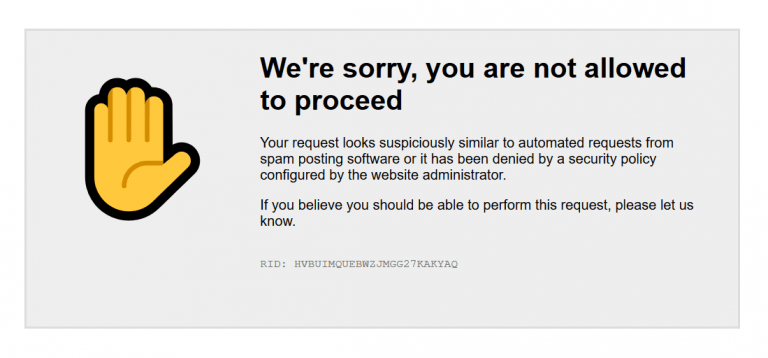WP Cerber Security 5.9
Improvements
- Now you can add comments for new entries in the access lists
- Improved compatibility with exotic hosting environments: now the plugin handles URLs with the MultiViews server option enabled. If this option is enabled and the server receives a request for /something and this something doesn’t exist, the server tries to load /something.php
- Improved compatibility with caching plugins
Updates
- Code performance optimizations
- Language translations have been updated
- The plugin doesn’t send cookies if anti-spam is completely disabled
Bugs fixed
- The plugin logs a logout event if the actual logout doesn’t happen
Wonder what WP Cerber got in the previous version?
Review the release note for WP Cerber Security 5.8.6.
How to update WP Cerber
We recommend enabling automatic updates to ensure you always have the latest security features and performance improvements: how to enable automatic updates in the plugin settings.
How to install WP Cerber
New to WP Cerber? Follow this step-by-step guide to install WP Cerber on your WordPress.
Have any questions?
If you have a question regarding WordPress security or WP Cerber, ask it in the comments below or find answers on the community forum.
Spotted a bug or glitch?
We’d love to fix it! Share your bug discoveries with us here: Bug Report.
WordPress Security
Next Post
WordPress 5.4.1. A security update fixes seven XSS vulnerabilities
Releases