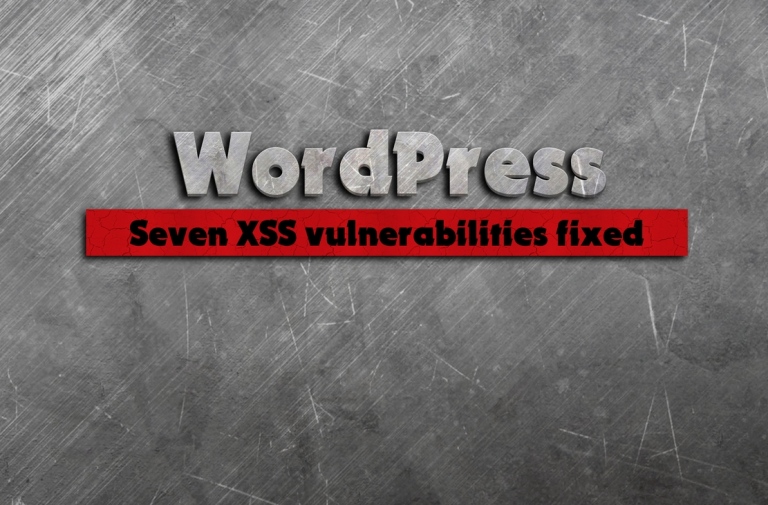WP Cerber Security
Professional security platform for WordPress trusted by 200000+ customers. Protects websites against cyberattacks, bots, bad actors, spam, and malware with advanced firewall and anti-spam.
- WP Cerber Security 9.7
- WP Cerber Bug Bounty Program
- WP Cerber Software Repository
- Update to the Cloudflare add-on
- Managing WordPress application passwords a hassle-free way
- How to limit the number of concurrent user sessions in WordPress
- WordPress 5.4.1. A security update fixes seven XSS vulnerabilities
- Cloudflare add-on for WP Cerber
- Browser cookies set by WP Cerber
- Deleting personal data
- Exporting personal data from logs
- Two-Factor Authentication for WordPress
- How to protect WordPress effectively: a must-do list
- Manage multiple WP Cerber instances from one dashboard
- Registered users only mode
- Automatic cleanup of malware and suspicious files
- Get WordPress protected: rename the plugins folder
- What the WP Cerber scanner scans and detects
- Automated recurring scans and email reporting for WordPress
- Configuring the WP Cerber scanner settings
- The WP Cerber scanner for WordPress
- Traffic Inspector in a nutshell
- Cerber Security Professional
- WordPress 4.9.1 Security and Maintenance Release
- What's new in WordPress 4.9
- How to stop spam form submissions on your WordPress
- Brute-force, DoS, and DDoS attacks - what's the difference?
- Best WordPress Plugins for Two-Factor Authentication
- WordPress 4.7.3 – six security issues has been fixed
- Do not trust those fake domain confirmation emails
- Why it's important to restrict access to the WP REST API
Get your website protected with a massive pack of advanced security features
- Limit login attempts to protect WordPress against brute-force attacks
- Malware scanner & WordPress integrity checker
- Automatic cleanup of malware and suspicious files
- Manage multiple WP Cerber instances from one WordPress dashboard
- Anti-spam and anti-bot engine for comment, contact and registration forms
- Role-based Two-Factor Authentication for WordPress
- Role-based access control for WordPress REST API
- Restrict access with White IP Access List and Black IP Access List
- Traffic Inspector screens all suspicious requests and blocks them if they can harm a website
- Limiting the number of concurrent user sessions
- Stop spammers and bots with reCAPTCHA for WordPress and WooCommerce
- Rename wp-login.php and hide the WordPress dashboard
- Creates a hidden Custom login URL
- An advanced user session manager
- Managing WordPress application passwords done right
- An advanced role-based GEO access policies
- Stops classic and REST API user enumeration attacks
- Blocks a WordPress user account
- Restrict access to XML-RPC with Access Lists
- Tracks user activity with powerful email and mobile notifications
- Hardening WordPress: disable XML-RPC, WP REST API and feeds any kind
See the full list of security features
Malware detection and removal tool
Malware scanner & integrity checker is a sophisticated security tool that thoroughly scans every file and folder on your website for traces of malware, trojans, and viruses, changed and new suspicious files. The scanner verifies the integrity of WordPress, plugins, and themes and prevents them from being infected with unforeseen malware. Make your schedule for automated scans on an hourly and daily basis with email alerts and reports.
What Cerber Security Scanner scans and detects
Constantly improving security solution
WP Cerber Security is an always-improving WordPress security plugin which gains new features and improvements every single week. The author with his world-class engineering experience constantly iterates upon every part of plugin’s security algorithms making the plugin smarter and more reliable with every new release. Subscribe to Cerber’s newsletter to get early access to the latest technologies.
How does WP Cerber Security protect websites?
By default, WordPress allows unlimited login attempts through the login form, XML-RPC or by sending special cookies. This allows passwords to be cracked with relative ease via a brute-force attack.
The plugin blocks intruders by IP or subnet from making further attempts after a specified limit on retries is reached, making brute force attacks or distributed brute force attacks from botnets impossible.
With the plugin, you can create a Black IP Access List and White IP Access List to restrict logins from a particular IP address, subnet or IP range.
Moreover, you can create your Custom login page and forget about automated attacks, which require constant attention and consumes significant server resources. If an attacker tries to access wp-login.php, they get a 404 Error response and, optionally, are locked out for a configured period of time.
WP Cerber Security tracks time, IP addresses and usernames for successful and failed login attempts, logins, logouts, password changes, blocked IPs and actions taken by itself.
You can hide WordPress dashboard (/wp-admin/) when a user isn’t logged in. If the user isn’t logged in and they attempt to access the dashboard by requesting /wp-admin/, the plugin returns a 404 Error page.
A massive botnet brute force attack like CVE-2018-6389? That’s no longer a problem. The plugin automatically activates Citadel mode after several unsuccessful login attempts and prevent your site from making further attempts to break into with any username.
What does “Cerber” mean?
Cerber is derived from the name Cerberus. In Greek and Roman mythology, Cerberus is a multi-headed dog with a serpent’s tail, a mane of snakes, and a lion’s claws. Nobody can bypass this angry dog. Now you can order WP Cerber to guard the entrance to your site too.
See people reviews from around the world Download plugin from WordPress.org